VMware: Patching your ESXi host without vCenter
I was wondering how to patch my ESXi host in my test environment without VMware vCenter.. it was really easy! Use the “VMware vSphere Host Update Utility” to install the patches… how to:
– Your ESXi host must turned on ^
– Open the “VMware vSphere Host Update Utility” and add your host by name or ip address ^
- Fill in your credentials to connect the ESXi host ^
– Click on “Patch Host” and the Update Utility will scan your host.. with result: 11 optional patches detected for installation ^
– Select the patches you want to install, click on “Install” to confirm the installation ^
– The system will enter Maintenance Mode > Download selected patches and give you patching status ^
– After installing the patches the host will restart automatically ^
– Hostis restarted, status: Success! My new version of ESX is 4.0 Update 2 with build number: 261974

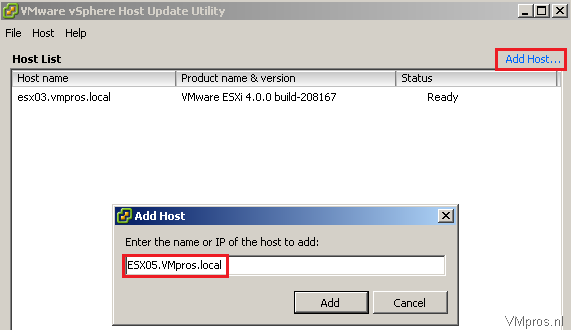
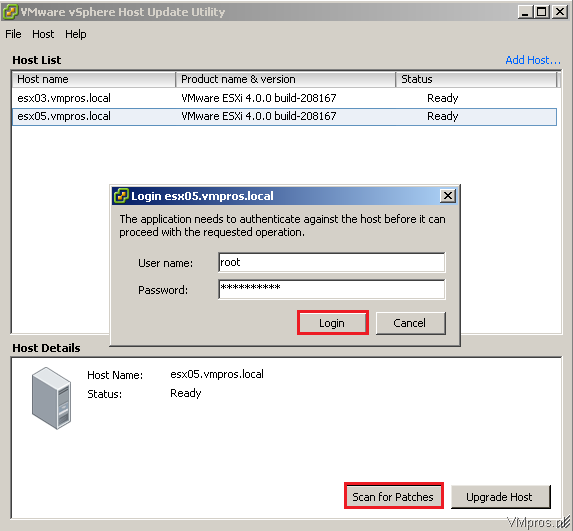
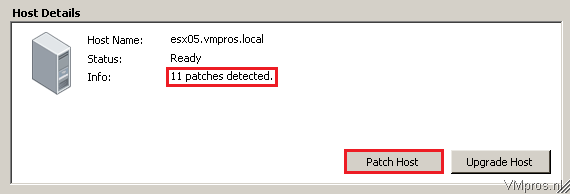
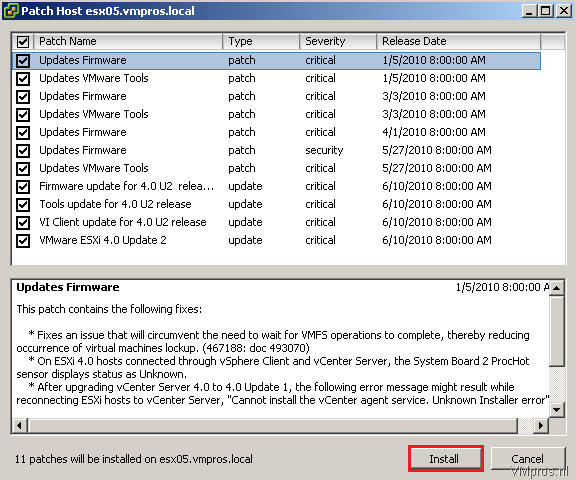
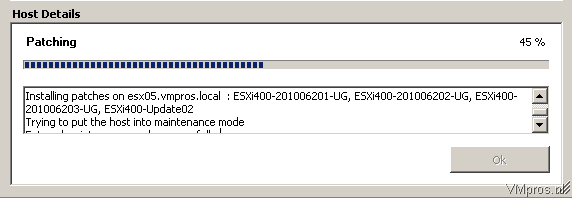
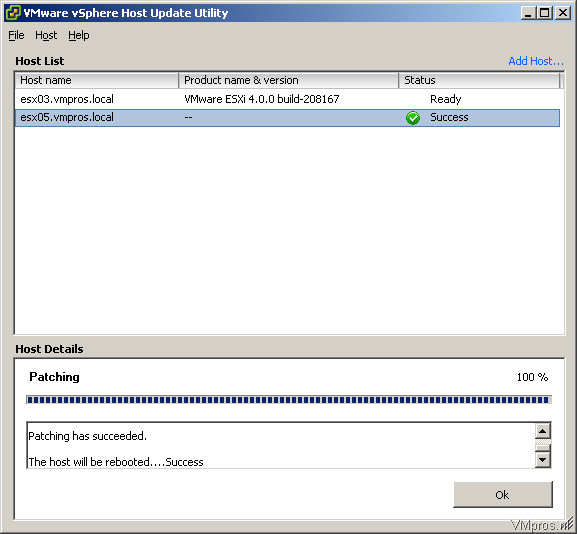
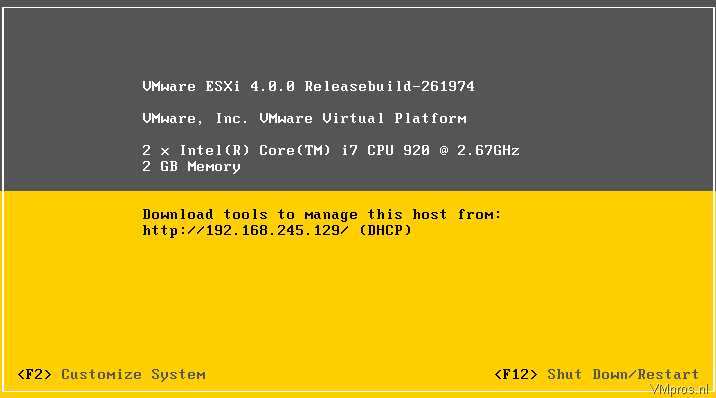



Be warned – I followed this process and but it killed my ESXi host.
Details are: ESXi update 1, put the chassis into maintainence mode. Ran the Host Update utility, got the same 11 patches that needed to be installed.
Everything appeared to upload fine, in the end I got an error about some index ‘-1’ being invalid. I thought it was just a warning and didn’t take full note of the error message.
Box was unresponsive, got it power cycled, wont boot.
Console states the upgrade failed and the backup is invalid so i’m looking at remote reinstall. Sad panda.
Will this procedure only work when accessing the host using the “root” account? Security will not like that…..
Any other methods?
Good question, I’ll test this for you..
Keep posting stuff like this i really like it