VMware: “Datamigration” vSphere 4.1 to 4.1 is not supported
We got some problems in the datacenter with the virtual vCenter 4.1 server and decided to revert to a physical machine again to run vCenter.
After some good experience with the VMware Datamigration tool I tried to use this option again to migrate the 4.1 vCenter/VUM database + settings to the new host.. but… it’s not supported!
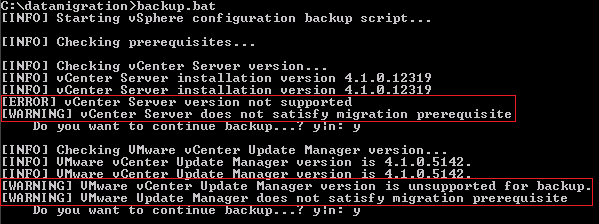
[ERROR] vCenter Server version not supported
[WARNING] vCenter Server does not satisfy migration prerequisite
Too bad!



Thanks for sharing. Good to know.
Pretty nice post. I just stumbled upon your blog and wanted to say that I have really enjoyed browsing your blog posts. In any case I’ll be subscribing to your feed and I hope you write again soon!
How do you migrate back to a physical machine the best way?
Hi Martin,
– Best practice is backup database and restore/copy .mdf and .ldf to new server;
– Create ODBC;
– Install vCenter on new server, select use existing database + do not overwrite;
– Copy SSL certificates from original vCenter to new vCenter server;
– Edith the host to connect the right vCenter (by putty/console);
– Bring vCenter server online;
Thats all
@sanderdaems
will this also retore the resource pools from the VM to physical
Hello Alex,
Yes, Resource pools are including. What you see in vCenter 4.0 you will get in vCenter 4.1 (Recourse Pools, User Datacenter/Cluster/Folder Rights, Cluster HA/DRS settings etc.)
Great work keep it coming
Pretty! This was an incredibly wonderful post. Thanks for providing this info.