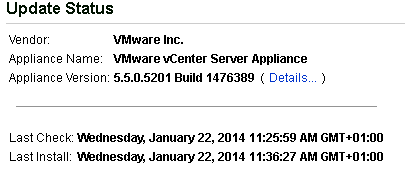VMware: Update vCenter Server appliance
Last week I updated my vCenter Server Appliance in my homelab, this was too easy:
– Browser: http://vcentername:5480
– Login with root / admin (if AD integrated) credentials
– Tab: Update, click: Check updates
– Available updates: appliance version: 5.5.0.5201 build 1476389 (current: 5.5.0.5100 build 1312297)
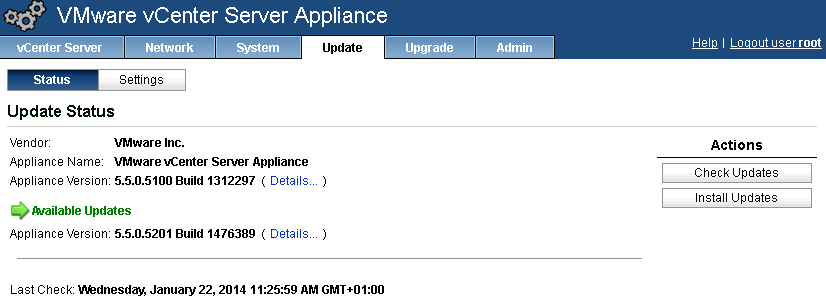
– Click: Install updates

– Installing updates..
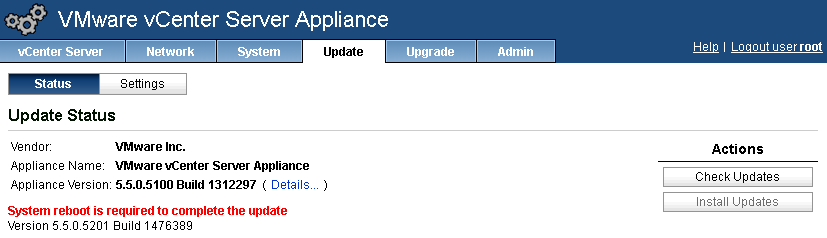
– Appliance update is completed, reboot the appliance
Status: