VMware: Cannot remove a License Key from VMware vCenter Server
Last week I upgraded a vCenter Server from version 5.1 to 5.5, I also added a 4th hosts to the cluster, so I need to upgrade the host license keys. But after upgrade I couldn’t remove the license files in vCenter Licensing section:
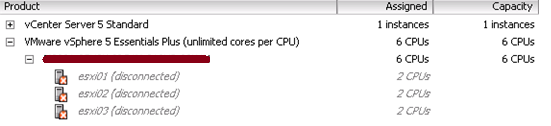
Solution:
To connect to the ADAM database:
- Log in to the vCenter Server.
- To open ADSI Edit, click Start > Run, type adsiedit.msc, and press Enter.
- Right-click ADSI Edit and click Connect to.
- In the Connection point section, click Select or type a Distinguished Name or Naming Context.
- Enter dc=virtualcenter, dc=vmware, dc=int
- In the Computer section, click Select or type a domain or server: (Server | Domain [:port]).
- Enter localhost
- Click OK.
- Drill down to DC=virtualcenter,DC=vmware,DC=int, OU=Licensing, OU=LicenseEntities.You see the CN="license key" containers.
- Right-click the container that shows the the serial number of the key that is negative within the vCenter Server Licensing page.
- Click Delete.
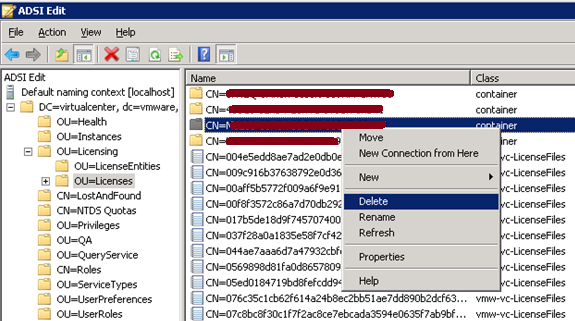
Result:
When you restart he vSphere client and navigate to the Licensing page the old license keys are removed and you can re-assign license keys to the hosts
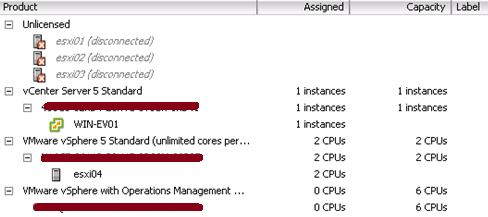
More information: VMware



So how do this get done with the vCenter Appliance 5.5 (VCSA), as that is a linux-based system?
@AOPS Gator
Too fast on the draw, found the answer: http://kb.vmware.com/kb/2054008
Thanks for the update AOPS Gator!
I’m trying this method to remove vCenter license, but after I reboot the server in the last step, deleted container reappers and license is still there. What should I do?
@Neppet
Hello! Had you resolved the issue with vCenter license? I have the same problem – deleted container reappers and license is still there.