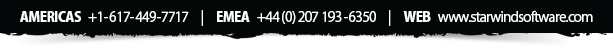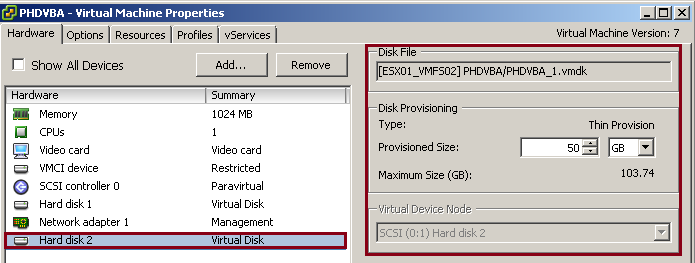Software:McAfee ePO 4.0 Repository update fault
While using Mcafee ePO you might come across a false Repository update with the following report:
Update Master Repository FTP (Failed to verify the file hash, check server task log for details)
This notification means that the file in the Repository is corrupt.
For a quick fix follow this procedure:
– Go to C:\Program Files\McAfee\ePolicy Orchestrator\DB
– Rename the Software map to Software.old
– Copy the catalog.z, replica.log and sitestat.xml from Software.old to Software
-Carry out a pull and you’ll find the Repository is updated