VMware: Virtual machines created from OVF sources with SCSI LSI Logic disk controller might not start up after conversion to an ESX destination
I have created some Virtual Appliances with VMware Converter 3.0 that will be imported to ESX. The Virtual Appliances are saved as OVA, it’s a zipped file that contains the vmdk and ovf.
This week VMware released vConverter Standalone 4.0. So I upgraded my version to 4.0. And I started to import my templates. I always import an XP template for testing. First I imported some windows 2k3 templates, then I started with the XP template. I was going through the steps until I got to step 3. Where the VM options can be edited, I noticed that the SCSI controller was changed from LSI Logic to Bus Logic.
Where the VM options can be edited, I noticed that the SCSI controller was changed from LSI Logic to Bus Logic.
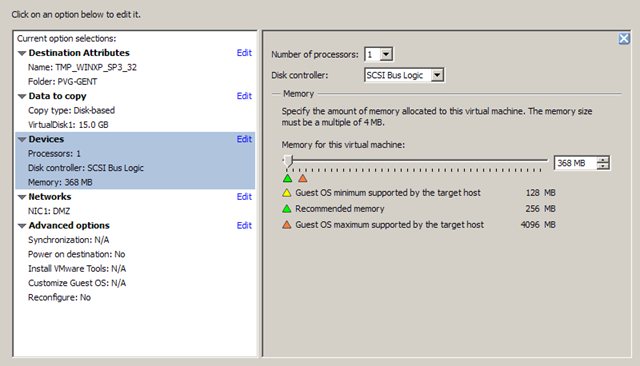 This will cause XP to crash. Because of the LSI logic driver that was installed in the OS. To verify that there was no mistake, I opened the ovf file where the vmx options are stored.
This will cause XP to crash. Because of the LSI logic driver that was installed in the OS. To verify that there was no mistake, I opened the ovf file where the vmx options are stored.
<Item>
<rasd:Caption>SCSI Controller 0</rasd:Caption>
<rasd:Description>SCSI Controller</rasd:Description>
<rasd:InstanceId>3</rasd:InstanceId>
<rasd:ResourceType>6</rasd:ResourceType>
<rasd:ResourceSubType>lsilogic</rasd:ResourceSubType>
<rasd:BusNumber>0</rasd:BusNumber>
</Item>
Searching for the SCSI controller in the file, will show the type of SCSI controller that was used.Changing the SCSI Controller at this point was not an option, because the LSI Logic controller was not listed as an option in the dropdown list.
![]() As workaround I had to start the VI client after the XP machine was imported. I edited the settings of the imported virtual machine to change the controller type from Bus Logic back to LSI Logic.
As workaround I had to start the VI client after the XP machine was imported. I edited the settings of the imported virtual machine to change the controller type from Bus Logic back to LSI Logic. ![]()

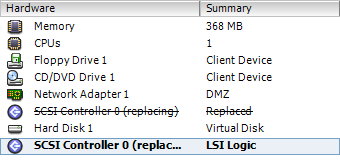
This will enable the virtual machine to boot again.
After some research I found that it was a know issue. Read about it after the jump.


