VMware: Software – System Management Version: 8.2.0 (30 Mar 2009)
Download: hpmgmt-8.2.0-vmware3x.tgz
Download URL: http://h20000.www2.hp.com/bizsupport/TechSupport/SoftwareDescription.jsp?lang=en&cc=US&swItem=MTX-f7e5291b6fe84bdd95f996a7b1
Release notes:
Important:
- The HP Insight Manager Agents version 8.2.0 supports VMware ESX 3.0.2 and higher versions only.
- The upgrade of HP Insight Manager Agents is not supported. Please uninstall the older version before installing the HP Insight Manager Agents version 8.2.0.
- The Emulex and Qlogic libraries will need to be downloaded from Qlogic and Emulex websites directly. For detailed download and installation instructions for these libraries, please refer to the “README” file, which is included in the downloadable HP Insight Manager package.
Notes:
- For the HP Insight Manager Agents to function properly with ESX 3.x, the firewall ports for the ‘hpim’ service (2381) and the ‘snmpd’ service need to be enabled. Please see the README file for additional details regarding how to enable these firewall ports during the Insight Manager Agents installation.
- Configuring multiple trap destinations during silent installation of this package is currently not supported. If you want to configure multiple trap destinations, edit the “snmpd.conf” file to add the trap destinations and restart both the ‘snmpd’ and ‘hpasm’ services.
- If the internal health LED on a server is amber, the server might shutdown or reboot as soon as the HP Insight Manager Agents are installed. This feature is called Automatic Server Recovery, and is enabled to ensure that the server can be recovered even though there is a major hardware problem. Please get the hardware error fixed if the color of the internal health LED on your server is amber.
- The hp-OpenIPMI package is installed on ESX 3.0 and above. This package is for servers with iLO 2 and an IPMI Base Management Controller.
- During the installation and configuration of HP Insight Manager Agents, the install script may prompt whether to keep the existing snmpd.conf file. The default to this prompt is ‘n’, which will then continue to gather the required SNMP configurations. Answer ‘y’ to this question only if you have a snmpd.conf file already configured with read/write strings and dlmod support.
Supported Devices and Features:
Supported Operating Systems
VMware ESX Server 3.x
./installvm820.sh –silent –inputfile hpmgmt.conf
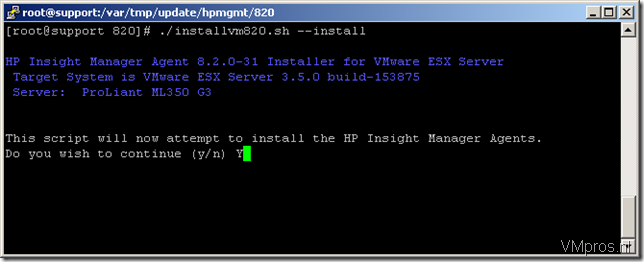
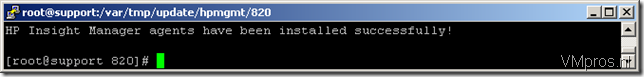
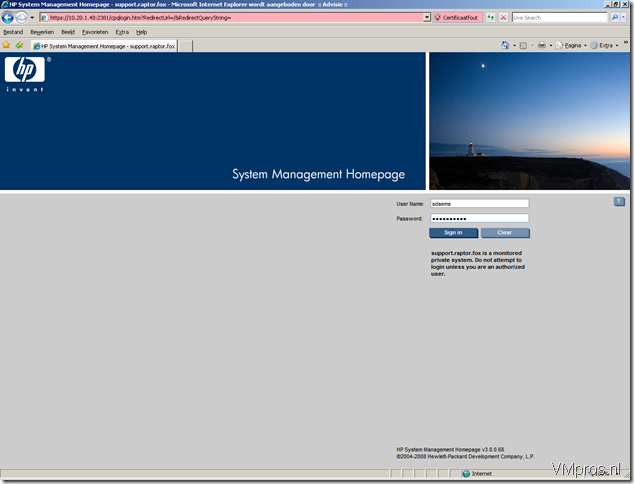
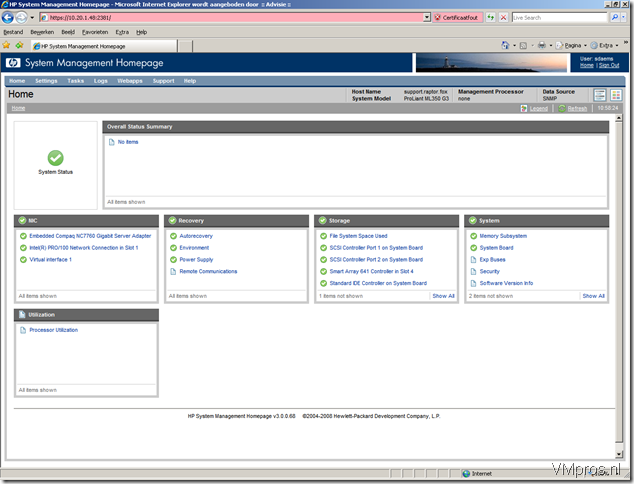



Great article. I was able to install System Management Homepage, rebooted, logged in SMH as root but my SMH isn’t populated. Pretty sure all the firewall settings are good. I dropped 8.40 on ESX 3.5. Baffled.