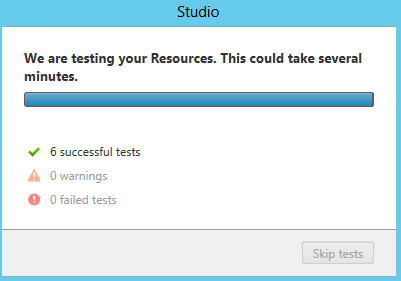Powerfuse: Directly open a file from the start menu
When using citrix streamed applications and res powerfuse you can walk into the following problem.
If you want to open a (for example) mdb file direcly from the start menu you can’t just open the mdb file because the file extension is connected to windows explorer.
You can open the by opening the streamed app and add a extra command into the link: /extracmdline:”location”
An example:
c:\program files\Citrix\Streaming Client\RadeRun.exe -D /app:”Microsoft Office Access 2003″ /package:”\\fs1\apps\Microsoft Office 2003\Microsoft Office 2003.profile” /extracmdline:”C:\files\example.mdb”