VMware: Get a vSphere Client working on a Windows 7 machine
It’s very easy..
Install the VMware vSphere Client by default from CD or from your ESX host.
Download viclient_fix.zip
Move and replace the content in “C:\Program Files (x86)\VMware\Infrastructure\”
Open the “VMware vSphere Client” from the directory
It’s working great! 🙂
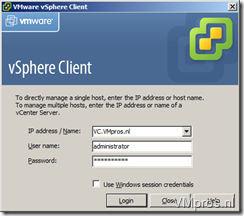



2 thoughts on “VMware: Get a vSphere Client working on a Windows 7 machine”