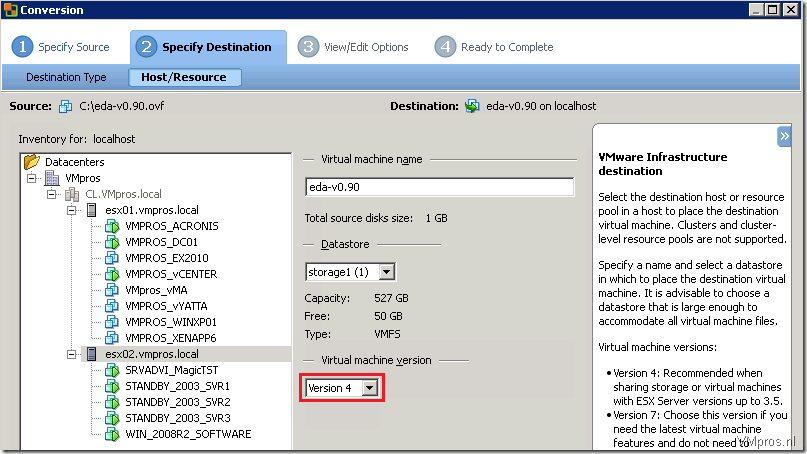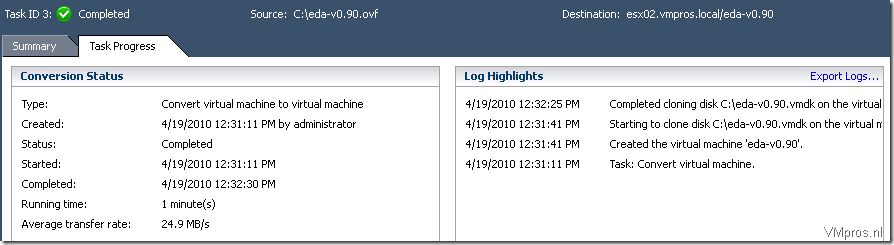VMware: Import Appliance > Device ‘VirtualCdrom’ uses a controller that is not supported
Today tried to import the ESX Deployment Appliance (EDA) in vCenter 4, but after File > Deploy OVF template > selecting destination host I received this error message:
Device ‘VirtualCdrom’ uses a controller that is not supported. This is a general limitation to the virtual machine’s virtual hardware version on the selected host
To modify the VMware Hardware Version from default version 7 to 4 you can use the VMware vCenter Converter Standalone 4.0.1 Now I was able to import the EDA Appliance in my vCenter.