McAfee: Permanent solution McAfee VirusScan DAT update 5958
Permanent solution:
1.Click the Software, Master Repository tabs.
2.Click Check In Package.
3.Select extra.DAT.
4.Click Browse and locate the downloaded extra.DAT, then click Open.
5.Click Next. Information is displayed about the Extra.DAT you are about to add to the repository.
6.Click Next.
7.Select the branch where you want to add the extra.DAT. The default branch is Current.
NOTE: If the alternative branches Previous and Evaluation are unavailable, see KB52901.
8.Click Save. The Extra.DAT will now be listed under Packages in the Master Repository list on the Master Repository page.
9.Run a Repository Replication task to distribute the Extra.DAT file out to all distributed or remote repositories.
Step 2 – Deploy the EXTRA.DAT
1.Create a new ePolicy Orchestrator Agent Update task, and set the schedule to Run Immediately.
2.Perform an Agent Wakeup call to send the new Update task to your clients and apply the extra.DAT.
NOTE: If you prefer, you can reschedule an existing ePO Agent update task to deploy the extra.DAT
One-liner:
– Delete DAT 5958 from EPO repository
– Install extra.dat (download here)
– Client Update and Wakeup Call
McAfee SNS Alert:
Emergency DAT 5959 has been posted and is available at http://www.mcafee.com/apps/downloads/security_updates/dat.asp. This file is available in English and is replicating in other languages. For MORE information, go to the 5958 DAT Report on http://vil.nai.com/vil/5958_false.htm.
Source: McAfee
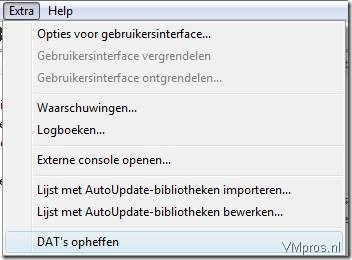
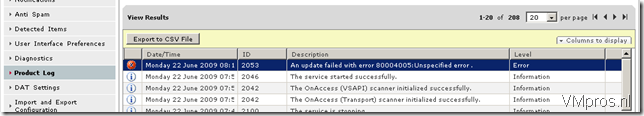
18 thoughts on “McAfee: Permanent solution McAfee VirusScan DAT update 5958”