VMware: Console-setup, Configure or Troubleshoot the ESX Service Console
Oke.. I didn’t know this feature, last week a colleague consultant shows me a little menu to (re-)configure the ESX service console. With the command “console-setup” you can add or delete some vSwitches, create a new SC and view current configurations.
If you never worked with ESX CLI then will this a nice feature to setup/troubleshoot the SC.
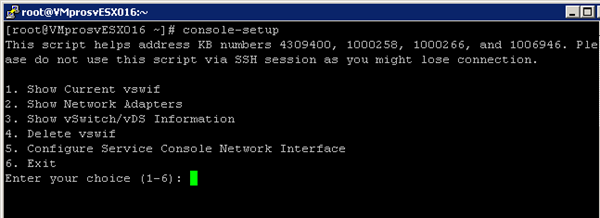
The option “Console-setup” is available since ESX 4.0 update 2
Menu structure:
When you console-setup as root from the service console, you are presented with this menu:
1. Show Current Service Consoles
2. Show Network Adapters
3. Show vSwitch/vDS Information
4. Delete Service Console
4.1 Select the interface to delete, defaults to vswif0
5. Configure Service Console
5.1 vswif ID, default to vswif0
5.2 Name of service console port group: default to “Service Console”
5.3 vSwitch for service console, default to vSwitch0
5.4 IP Address:
5.5 Subnet mask:
5.6 Default gateway:
5.7 VLAN ID: default to 0
5.8 vmnic to use for the service console
5.9 Save Changes
5.10 Return to Menu
6. Exit
Use:
- Options 1,2 and 3 for display current information
- Option 4 to remove an existing service console interface (vswif). You may also do this, if you want to recreate it.
- Option 5 to change the configuration of an existing vswif interface, or for creating a new one.
More information: VMware


