VMware: Configure AnywhereUSB/5 G2 in a Virtual Machines
I’m working on a project to P2V a bunch of servers to a vSphere environment, In the list of servers to P2V I’ve one USB (Hasp Keys) based license server.. to P2V this server we need a TCP/IP USB Hub to connect remotely the Hasp Key. We bought Digi AnywhereUSB/5

AnywhereUSB Device configuration:
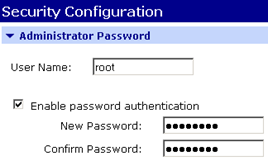
^ Setup a new root password
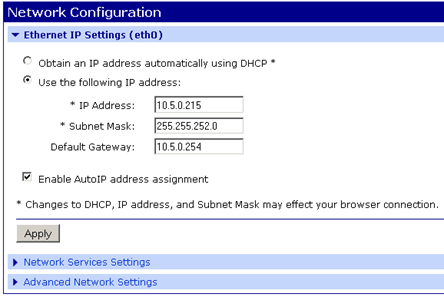
^ Setup a Static IP Address
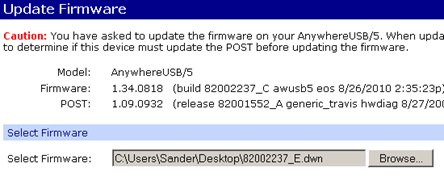
^ Install the latest firmware
Virtual Machine configuration:
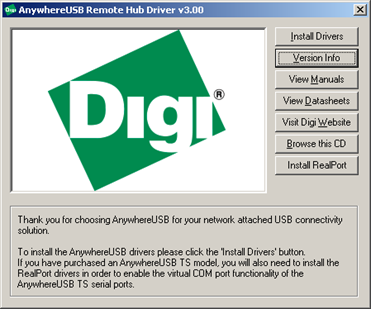
^ Mount the CD in the virtual machine and click “Install Drivers”, AnywhereUSB Remote Hub will be installed in the virtual machine to discover the device and map the USB stick/hasp keys
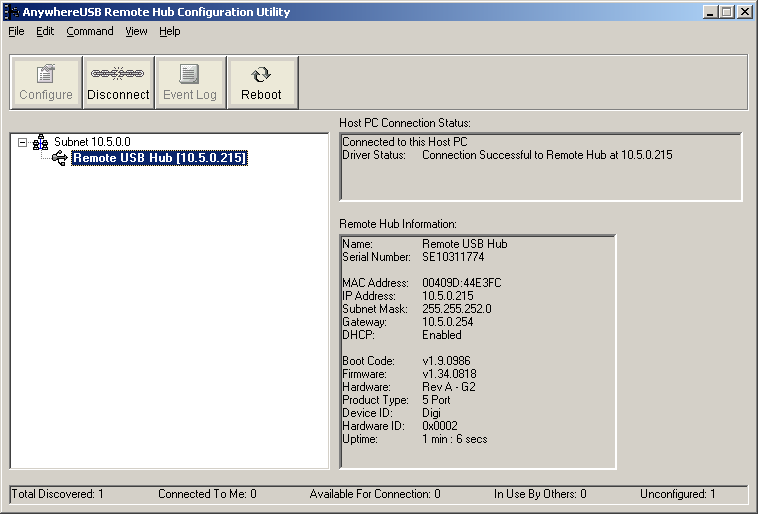
^ Once you’ve discovered or added the Remote USB Hup you can “Connect” the device.
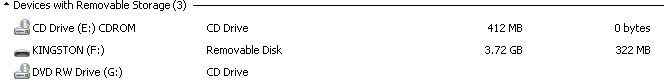
^ In the virtual machine (Windows 2008R2) I’m able to connect my KINGSTON USB stick on drive letter F:\
More information: Digi
Configuration time: 10 minutes



Very nice, I installed this last week in our network, working smooth
best update your firmware: 1.36.0879 January 5, 2011
have fun
-d
Mooi artikel, hier heb ik wat aan 🙂
Heb deze ook draaien sinds een tijdje, werkt prima. Hoe heb je dit ingeregeld met hasp licentie keys
Hier liep ik ook tegenaan, kreeg dit in eerste instantie niet correct werken. Na het installeren met de laatste firmware en het toevoegen van een USB controller kreeg ik een correcte verbinding met licentie server.
We being using these for years and they work great, we use them especially in our clusters. What we’re doing in our standalone esx host cases is use the new USB features within 4.1 and that is proving to work very nicely especially with some of our smaller installations.
Expensive but very usefull, thanks
@sanderdaems
Beste Sander,
ik krijg de hasp nog niet aan de praat. Hij is wel geinstalleerd, maar de software ziet hem nog niet. Wat bedoel je met USB controler geinstalleerd?
I have used TL-PS310U and worked fine even with the software I use which requires a dongle. Very cheap!!
Hi Paulo –
Does the TL-PS310U work with vSphere 5 ?