VMware: The MAC Address entered is not in the valid range
After configuring a manual MAC address on a MAC based license server I received a error message:
The MAC Address entered is not in the valid range. Valid values are between 00:50:56:00:00:00 and 00:50:56:3F:FF:FF:FF
Error message:
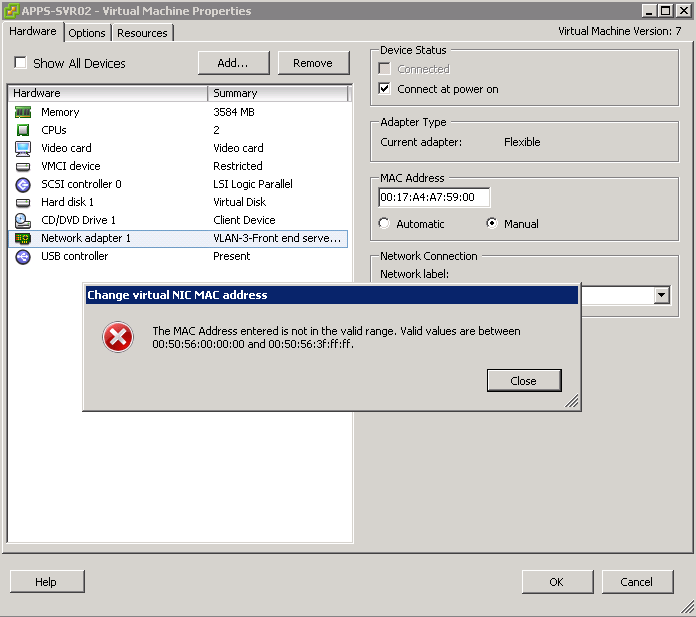
Solution:
Without additional setting in the .VMX config file you won’t be able to assign a static MAC address in the range your require. To disable mac address checking before boot add the following line in the .VMX file.
ethernetX.checkMACAddress = “false”
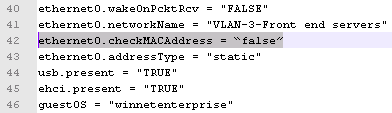
Re-upload the .VMX config to the datastore and add the virtual machine to the inventory:
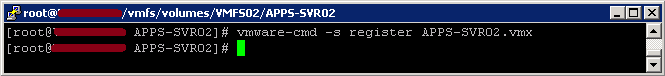



Hi.
If VM connected to dvSwitch, it doesn’t work.
And I can’t find how it is possible with dvSwitch or Nexus.
@mikhail
Hi Mikhail, did you find how to implement static MAC with dvswitch?
It is easy with vswitch but with dvswitch not the same.
Great one, this helped me a lot!