VMware: List VMFS version and blocksize of all datastores with PowerCLI
For a SAN to SAN migration I need to list all our datastores and blocksizes, It couldn’t be easier to do this with a script. LucD has written a great script to list VMFS Name, VMFS Version and VMFS Blocksize
New-VIProperty -Name VMFSVersion -ObjectType Datastore ` -Value { param($ds) $ds.ExtensionData.Info.Vmfs.Version } ` -BasedONextensionProperty ‘Info’ ` -Force
New-VIProperty -Name VMFSBlockSizeMB -ObjectType Datastore ` -Value { param($ds) $ds.ExtensionData.Info.Vmfs.BlockSizeMB } ` -BasedONextensionProperty ‘Info’ ` -Force
Get-Datastore | Select Name,VMFSVersion,VMFSBlockSizeMB
Output:
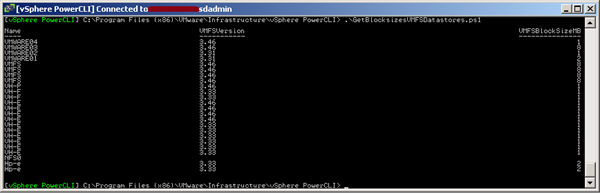
Credits goto: Luc Dekens



You can also use RVTools for this purpose.