VMware: Call "HostDatastoreSystem.QueryVmfsDatastoreCreateOptions" for object "ha-datastoresystem" on ESXi "SERVERNAME" failed.
After I placed two new 146 GB SAS hard disks to an ESXi 4.1 host, configured a new array, try to add a new datastore with my vSphere Client I received this warning:
Call “HostDatastoreSystem.QueryVmfsDatastoreCreateOptions” for object “ha-datastoresystem” on ESXi “SERVERNAME” failed.
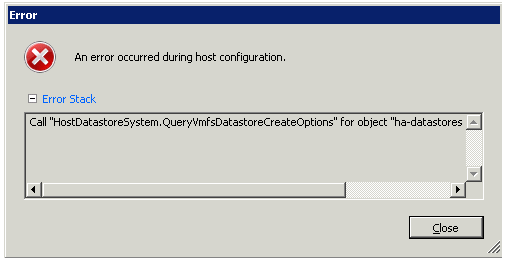
After reading VMwareKB 1008886 and following the instructions I solved the issue..
Solution:
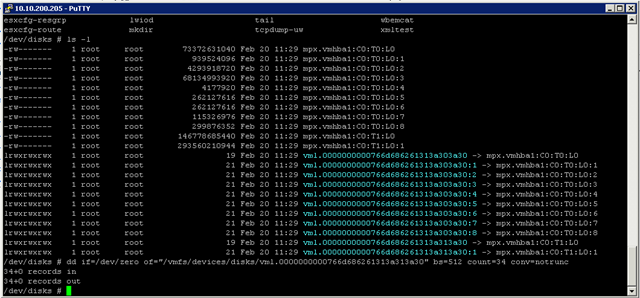
Commandline:
dd if=/dev/zero of="/vmfs/devices/disks/vml.0000000000766d686261313a313a30" bs=512 count=34 conv=notrunc
Output:
34+0 records in 34+0 records out
More information: VMware



Thank you very much for your post. It helped me a lot.
I have ESXi 5, I was adding a 500 gigs IDE drive and I got the error.
I just did a “ls /vmfs/devices/disks/” from the shell to identify what was the vml I had to use.
To find the vml I just ran the following command “partedUtil get /vmfs/devices/disks/VMLID” and I got an error with the VMLID corresponding to the new drive.
After that, I just ran your “dd if=/dev/zero of=”/vmfs/devices/disks/VMLID” bs=512 count=34 conv=notrunc” and I was able to add the hard drive.
Guys you rock. I had been looking for some clear method to fix my drive and add it as another storage option on my ESXi 5 server. This worked perfectly. Thank you!
Specifically fixes a GPT problem from old drives.
Remove old partition and run your fix. Removes the latent GPT partition table that fdisk can not deal with. Awesome!
Thanks guys 🙂
Awesome! U help me a lot!
was very helpfull
thank you man
whatever it is, worked perfectly for me as well!
thanks!
It works for me! Thank you, folks!
Its great to find information what actually works – thank you!
How I did it (ESXi 5.1) – a novice.
Connect to ESXi host using Putty utility.
Run command “cd /dev/disks”
Run command “ls -l”
Examine the output and find the relevant vml. section for the problem disk
run command “dd if=/dev/zero of=”/vmfs/devices/disks/vml.01000000002020202020202020202020203556583132503847535433313030″ bs=512 count=34 conv=notrunc”
The vml. section of the command identifies the disk, so my case the disk was
vml.01000000002020202020202020202020203556583132503847535433313030
Hope this helps.
Great work!
You saved my time =) Thanks a lot !!!
This command causes the formatting of the HD? Because I need to add a Storage already a system installed, is it possible?
First time I’ve run into this problem, and your solution is the only one that worked for me. Closing ticket with VMware (they couldn’t figure out the problem)
Much appreciated!
Thanks,
You rocks !!!
haha thanks!
Perfect solution! This is still applicable to ESXi5.5U2 with highly actual hardware. This tip is appreciated big time.
It works for me. Thank you very much
Hi,
when I run the command I read only appears
Añadan el hdd con problemas a un sistema windows, usen el comando DISKPART para limpiar el disco añadido.
ejemplo: si al listar el disco, es el disco 1
Abrir linea de comandos (cmd) y ejecutar DISKPART
Luego ir ejecutando:
DISKPART> list disk
DISKPART> select disk 1
DISKPART> clean
Luego añadan el disco limpiado al ESXi y listo, no habrá inconvenientes de ser agregado como nuevo DATASTORE
Thanks you guys so much
Thanks for the good writeup. It in fact was once a leisure
account it. Look complex to far brought agreeable from you!
However, how can we communicate?