VMware: Configure vSphere hosts to VMware Syslog Collector with PowerCLI
PowerCLI script:
#====================================================================#
# SCRIPT: PowerCLI_configure_syslog_settings_host.ps1 #
# FUNCTION: Add remote syslog server, settings and open #
# firewall ports in cluster #
# OWNER: Sander Daems #
# VSPHERE: 5.5 build 1331820 #
# CREATED: 18/12/2013 #
# MODIFIED: 18/12/2013 #
# VERSION: v.1.0 #
#====================================================================#
# CHANGELOG: #
# #
# v.1.0 #
# - Script created; #
# #
#====================================================================#
# CUSTOM DEFINITIONS #
#====================================================================#
$vCenterServer = Read-Host "Enter vCenter Hostname / IP"
$vmhost = Get-VMHost
#====================================================================#
# HOST - Specify host and connect #
#====================================================================#
Connect-VIServer $vCenterServer
#====================================================================#
# SCRIPT - SYSLOG - Update Syslog settings #
#====================================================================#
$vmhost | Set-VMHostAdvancedConfiguration -NameValue @{'Config.HostAgent.log.level'='info';'Vpx.Vpxa.config.log.level'='info';'Syslog.global.logHost'='udp://10.180.200.18:514'}
#====================================================================#
# SCRIPT - FIREWALL - Open ESXi firewall port #
#====================================================================#
$vmhost | Get-VMHostFirewallException -VMhost $vmhost -name syslog | Set-VMHostFirewallException -Enabled $true
#====================================================================#
vCenter Syslog Collector settings:
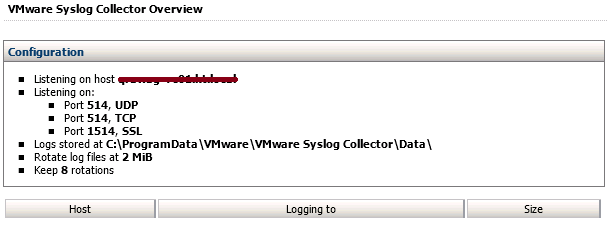
Script result:

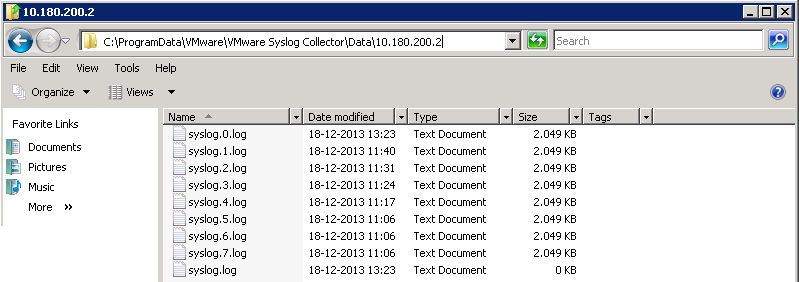



I believe that last line in the script should be just this –
Get-VMHostFirewallException -VMhost $vmhost -name syslog | Set-VMHostFirewallException -Enabled $true
When I’ve tried the original script it gave an error. The above line worked.
Thanks for the update Ed!