VMware: Quick stats on “hostname” is not up-to-date
Today I received some warnings at my new installed vSphere 5.5 hosts, the warning message:
Configuration issues. "Quick stats on hostname is not up-to-date"
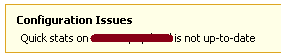
Solution:
This is a known issue in vCenter Server 5.5.
To work around this issue, add these quickStats parameters to the Advanced Settings of the vCenter Server:
- vpxd.quickStats.HostStatsCheck
- vpxd.quickStats.ConfigIssues
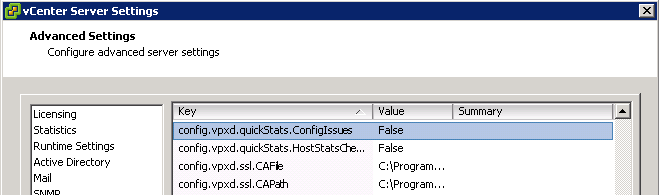
Note: Adding these parameters to the vCenter Server will not affect future upgrades.
To add the quickStats parameters to the Advanced Settings of the vCenter Server:
- In the vSphere Web Client, navigate to the vCenter Server instance.
- Select the Manage tab.
- Select Settings > Advanced Settings.
- Click Edit.
- In the Key field, enter this key: vpxd.quickStats.HostStatsCheck
- In the Value field, enter: False
- Click Add.
- In the Key field, enter this key: vpxd.quickStats.ConfigIssues
- In the Value field, enter: False
- . Click Add.
- . Click OK.
- . Restart the vCenter Server service.
More information: VMware


