VMware: Upgrade vCenter Server 5.5 to 6.0
Last week I upgraded VMware vCenter 5.5 server (based Windows 2012R2) at the company environment I work for, the upgrade was very simple.
Pre-install: Please check article “Minimum requirements for the VMware vCenter Server 6.x Appliance (2106572)”
Installation process
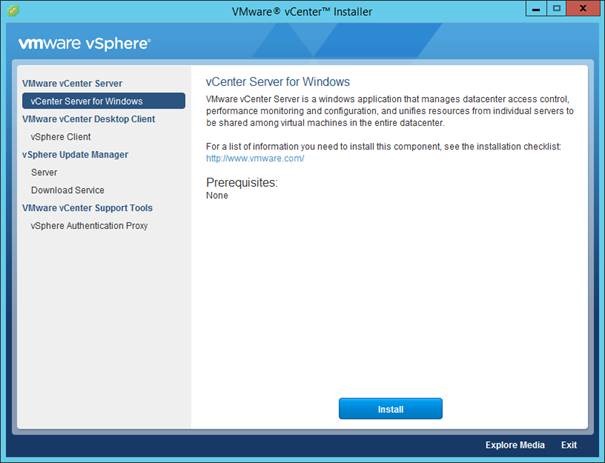
– Select: Install
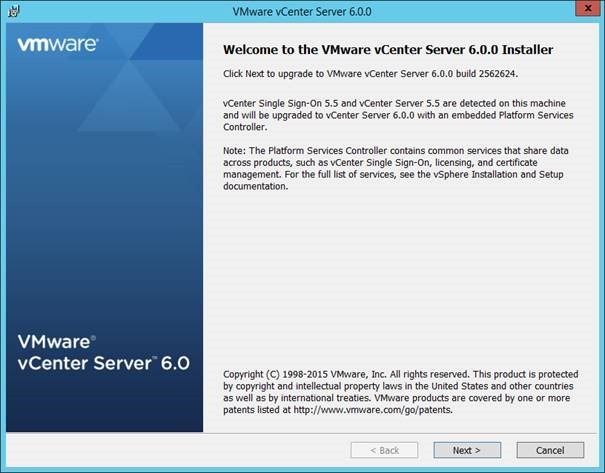
– Select: Next
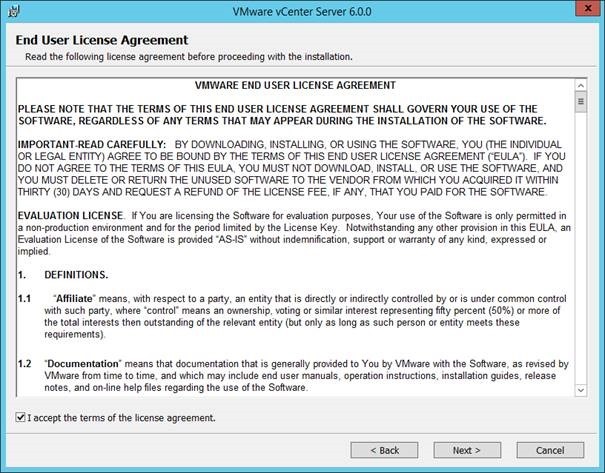
– Select: “I accept the terms of the license agreement” > Next
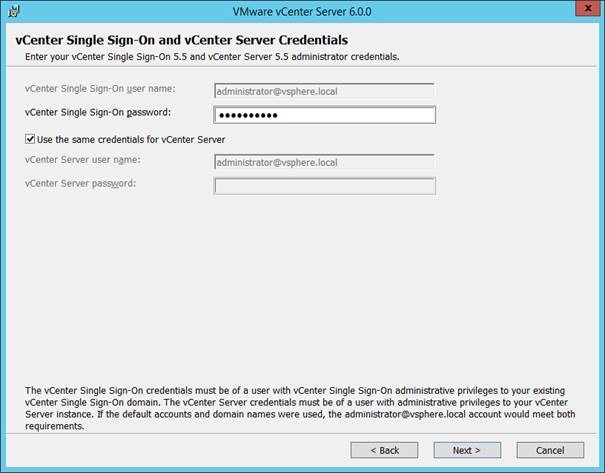
– Fill in vCenter Single Sign-On password > Next
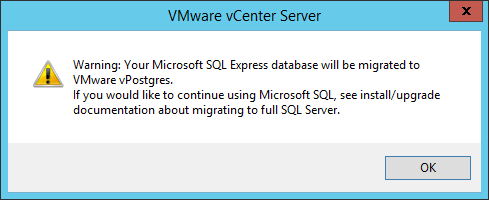
Warning: You Microsoft SQL Express database will be migrated to VMware vPostgres. If you would like to continue using Microsoft SQL, see install/upgrade documentation about migrating to full SQL Server
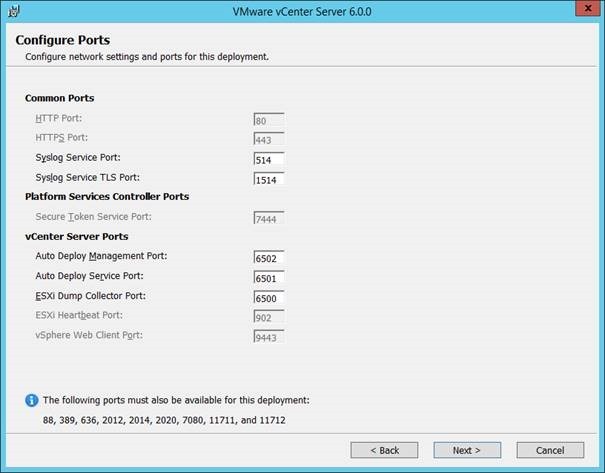
– Leave the ports to configure default > next
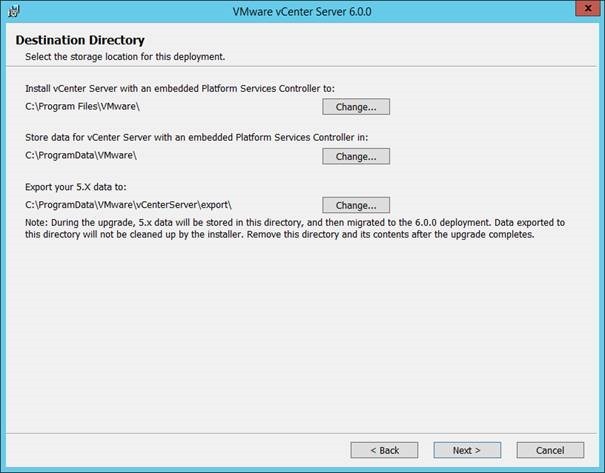
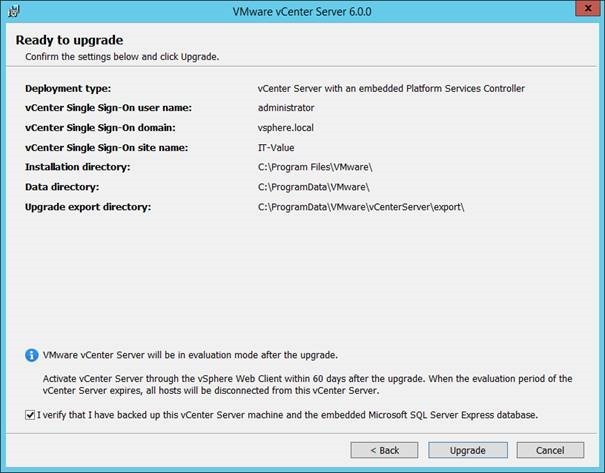
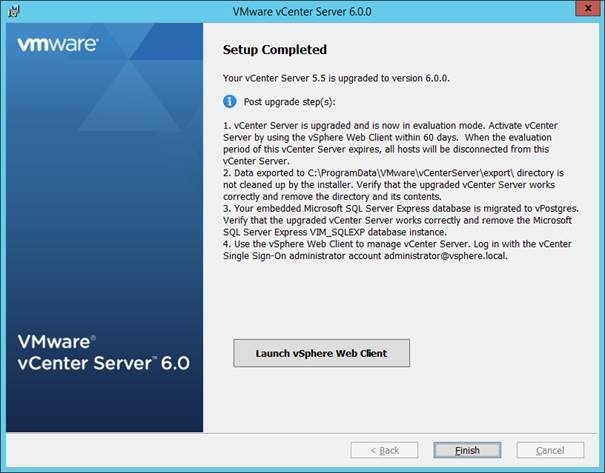



Good article Sander, thank for sharing
Hi
I wonder if anyone has taken full bakup of 5.5 sql express database, shut down the old vcenter server and then created a new 2012 datacenter server with vcenter 6, and imported the sql database to postgres database ? Any trouble, tips ?
Quality posts is the key to attract the viewers to pay a quick visit the site, that’s what
this website is providing.
Thank you very much
Hi,
I wanna upgrade vcenter 5.5 to 6.0. just i migrated sql server to vPostgres. but after migration vcenter services does not start.
What should i do?????