VMware: Toggling the vCenter Server Appliance 6.x default shell
This article provides vSphere Administrators steps to toggle between default shells available on the vCentrer Server Appliance (vCSA).
Currently, the vCSA is bundled with these supported shells:
- Appliance Shell
- BASH Shell
- Today I tried to upgrade vCenter Appliance 6.0.0 to Update 1, after runnning command “software-packages stage –iso –acceptEulas” I receiver message:
-bash: software-packages: command not found
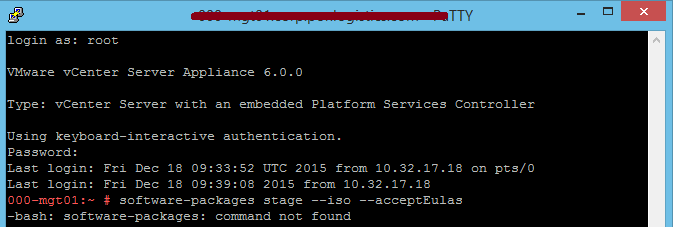
Switching the vCenter Server Appliance 6.x to Appliance Shell
- Log in to the vCenter Server Appliance via SSH.
- Run this command to change from using the BASH Shell to the Appliance Shell:
chsh -s /bin/appliancesh root
- Log out from the BASH Shell and re-log in for this to take affect.
![]()
Result
After restart the SSH sessoin I was able to run commands in bash shell
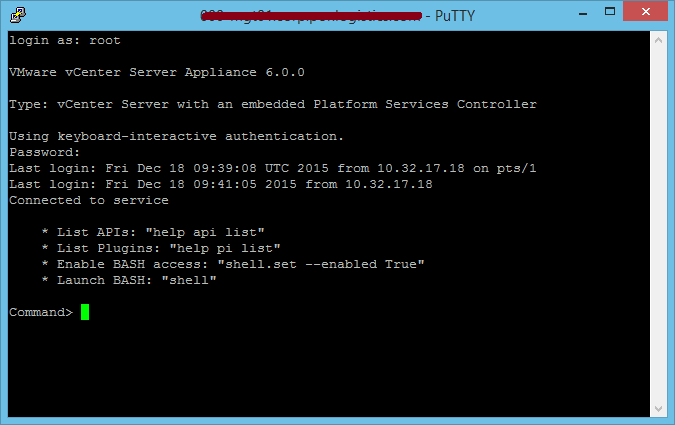
More information: VMware


