Software:Converting Backup Exec 11d job logs into .txt or .html files
Julie posted on his blog the following information:
Backup Exec 11d saves it’s jobs logs as .xml files by default. Symantec Document ID 287036 describes how to use the bemcmd.exe program to save the .xml job log as a text or html file.
The default location of bemcmd.exe is the \Program Files\Symantec\Backup Exec directory on the drive the software is installed.
To convert the job log D:\Backup Exec\Data\BEX_BKP2_08574.xml into a .html file named dailydiff.html, run the following from a command prompt where bemcmd.exe is located (type as one line):
bemcmd -o31 -l”dailydiff.html” -s1 -f”D:\Backup Exec\Data\BEX_BKP2_08574.xml”
To save the same BEX_BKP2_08574.xml log file as a text file the command would be (again, typed as a single line):
bemcmd -o31 -l”dailydiff.txt” -s0 -f”D:\Backup Exec\Data\BEX_BKP2_08574.xml”
Source: http://thebackroomtech.com/2009/01/21/converting-backup-exec-11d-job-logs-into-txt-or-html-files/
Symantec: http://seer.entsupport.symantec.com/docs/287036.htm
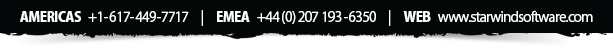
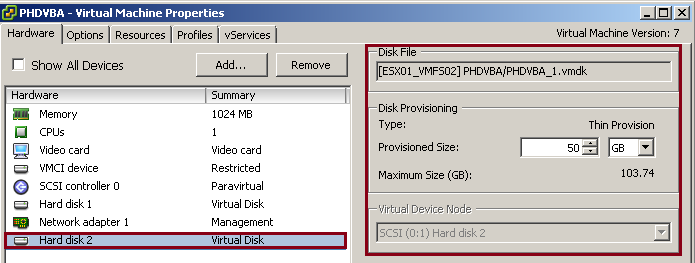
1 thought on “Software:Converting Backup Exec 11d job logs into .txt or .html files”