VMware: Host Upgrade Utility 4.0, ESX 3.01 to ESX 4.0.0
On my test-lan I upgraded my DL380G4 from ESX 3.01 to ESX 4.0.0 build 171294.
Upgrade:
The upgrade process is is very easy:
For upgrading the ESX host you can use the “vSphere Host Update Utility 4.0”
The old version:
You can add Manual a new license key (no license file anymore) by opening “VI Client > Configuration > Licesing > Edit”
Now you need to update the Virtual Hardware of the Virtual Machine:
1. Turn the VM off
2. Right click on VM > “Upgrade Virtual Hardware”
3. Press: “Yes”
4. Answer the question: “Continue with VM Upgrade”
5. Turn on your VM
Now you need to update the VMware Tools of the Virtual Machine:
1. Turn on your VM
2. Rightclick: Update VMware Tools
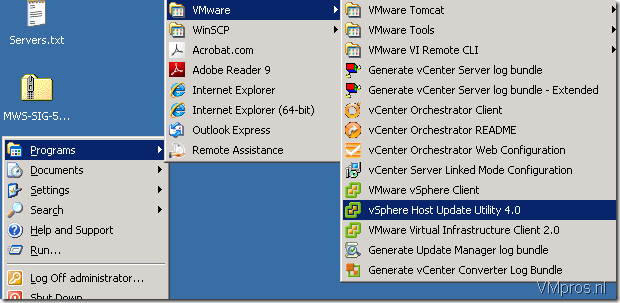

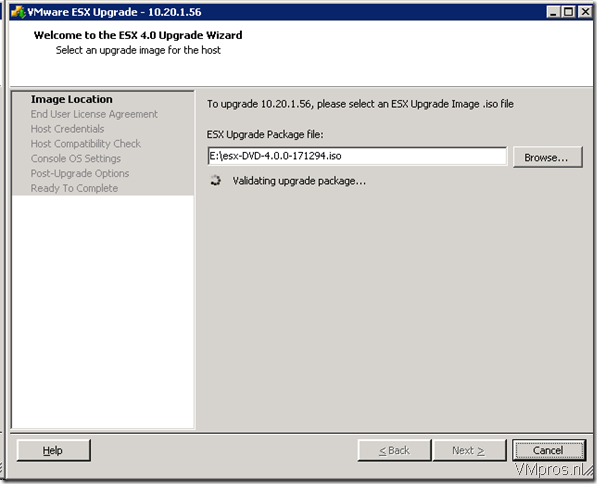
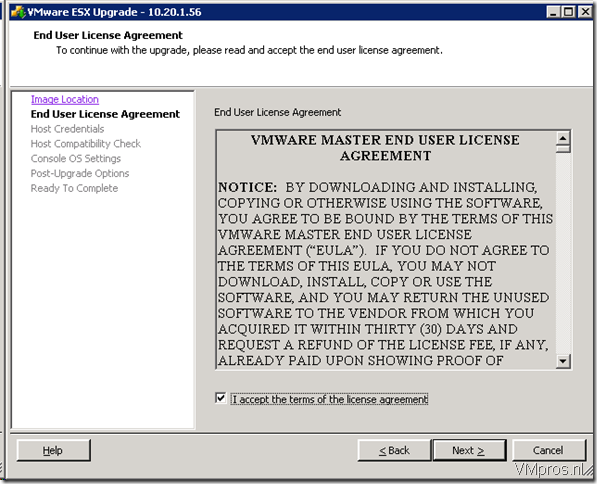
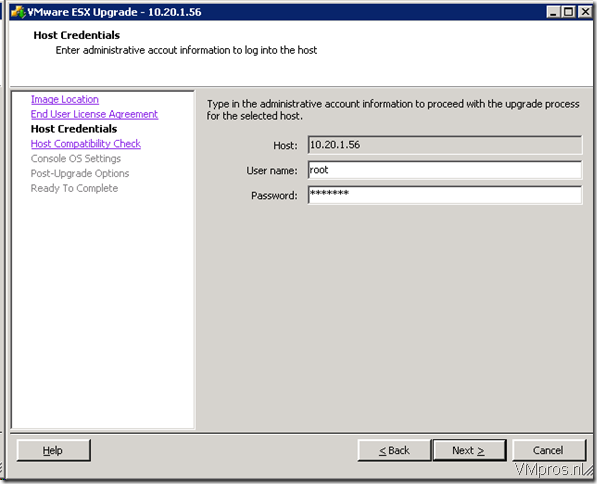
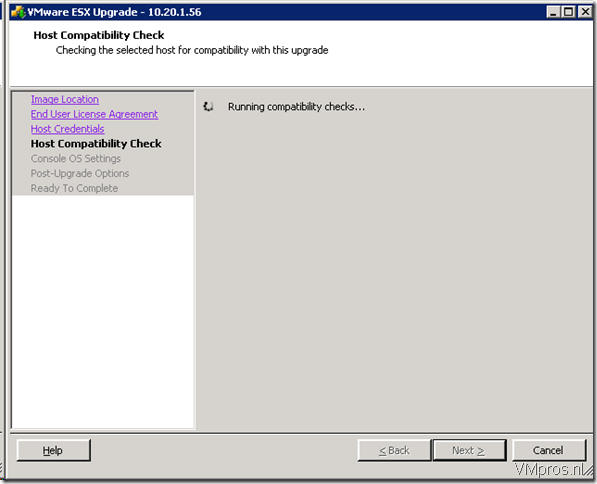
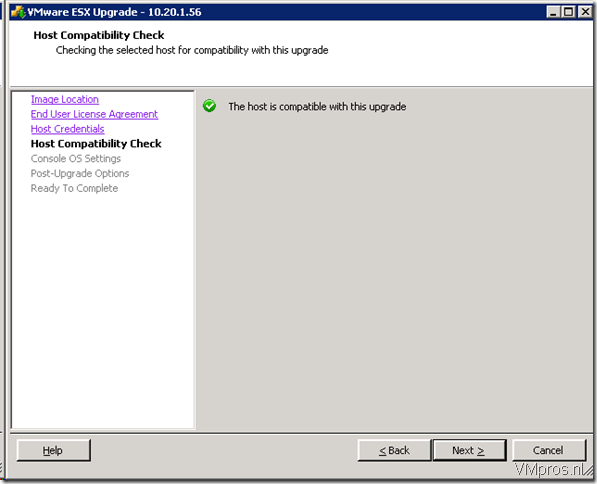
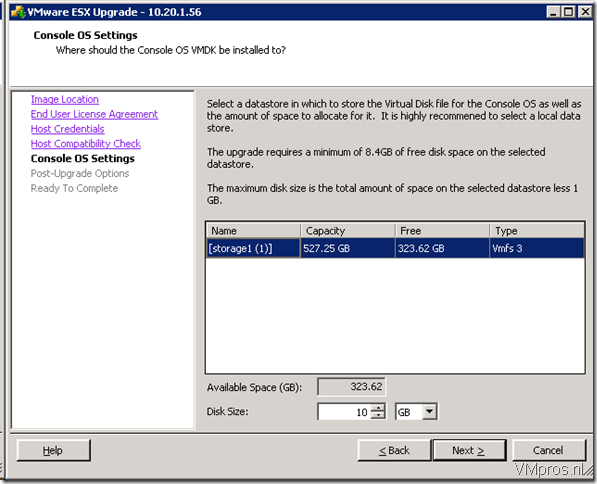
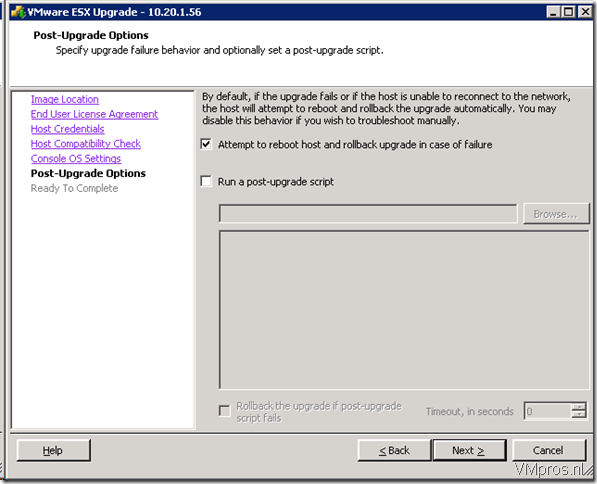
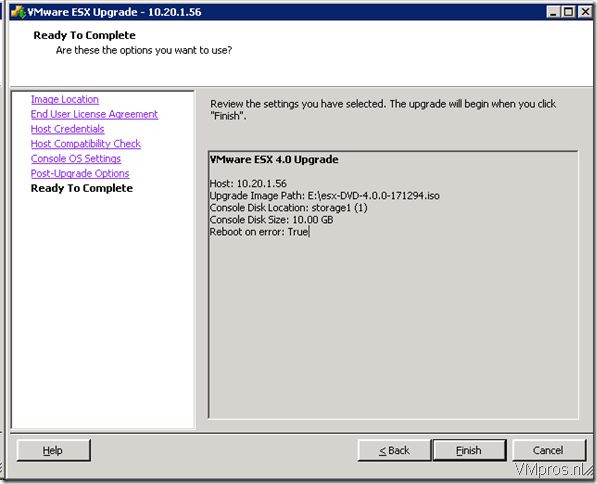
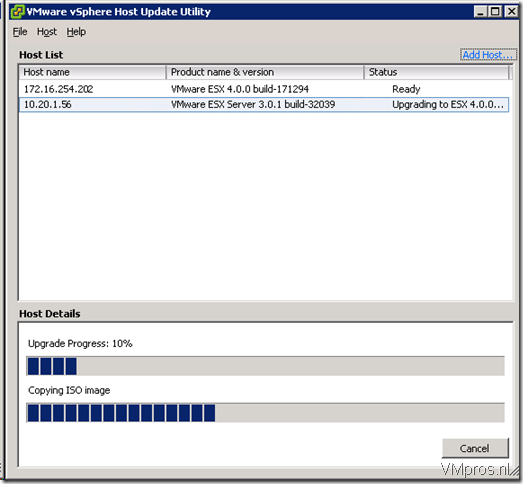
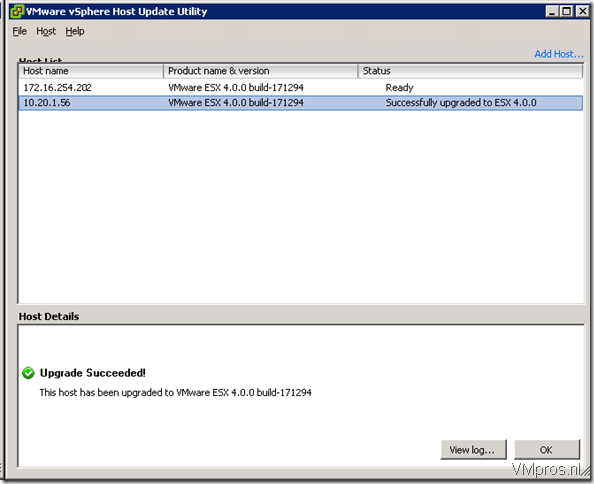
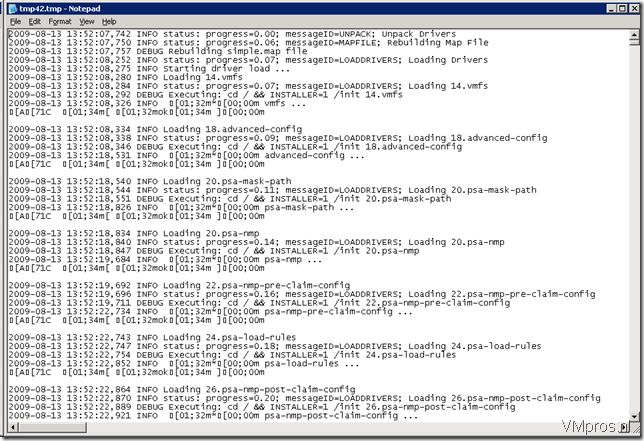
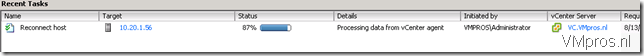
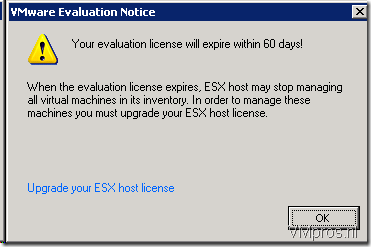

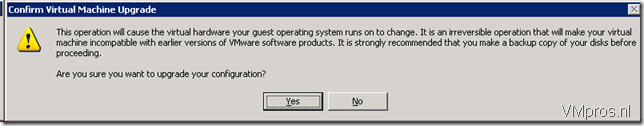
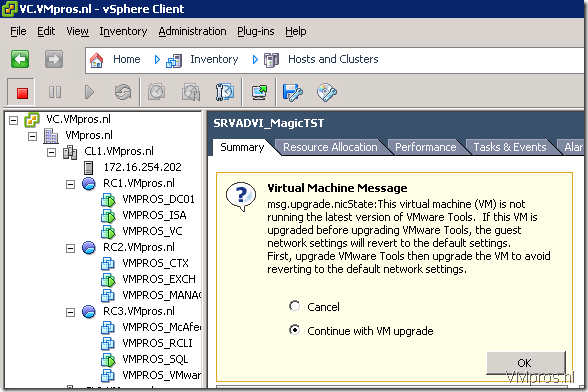
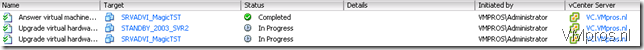


Hi, i’ve read your experience from FriendFeed!
I’ve to upgrade one ESX 3.5 host to vSphere, but is a standalone host.
I can’t move any VMs away from the local datastore, but i think is sufficent power off any VMs and put host in maintenance mode, before start process, right?
Regards
Marco
Hi Marco, yeah sorry need to write it in the article. I shut down the VM’s are and put the host in mainetance mode. Then I started the upgrade process.
Good luck with updating! It takes ~20 minutes to upgrade your host.