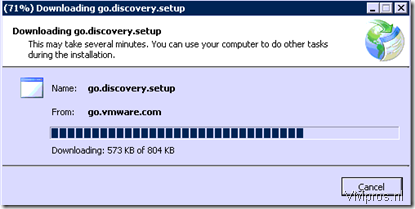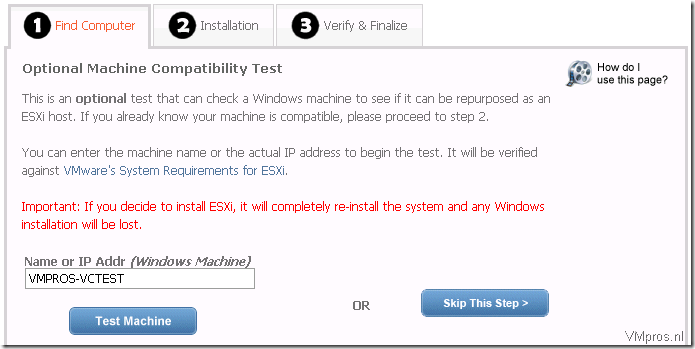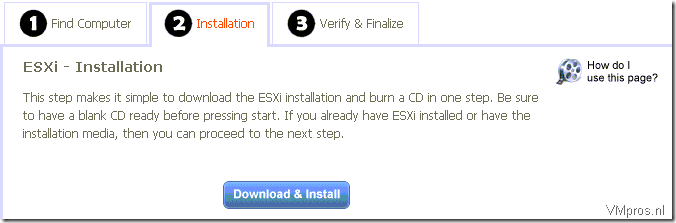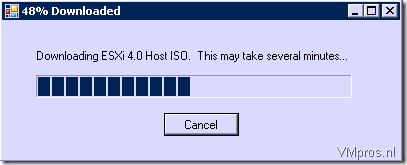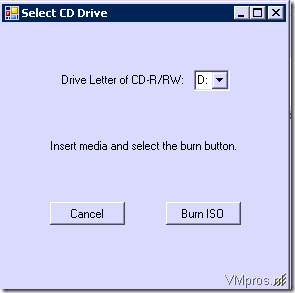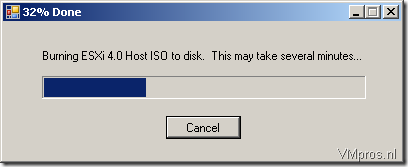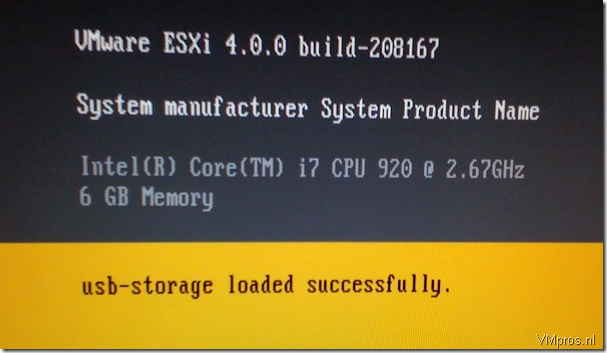VMware: Free ESXi 4.0 Small Business solution: “VMware Go” now available
Virtualization in three steps:
- Setup your ESXi 4.0 installation by Wizard include patches;
- Generate your virtual Machine, migrate with P2V or use a fresh new installation;
- Manage your virtual machines by central web-interface;
- Goto http://go.vmware.com and start the Wizard (sign up for a free license)
Little note: Before installing: You need Windows Powershell 1.0 on your computer
Test your local system for HCL or test a remote host, you must have a CD/DVD burner to complete this wizard.
Oke.. continue..
The installer start the download of VMware ESXi 4.0 Update 1a
Select your burn drive
By checking “Add/Remove Program’s” the Wizard installer installed: VMware Remote Console 1.0, VMware VIX, VMware vSphere PowerCLI
Oke.. after downloading and burning the ESXi disk you can install the ESXi 4.0 Update 1a server:
After this, you can manage your system at the online GO Portal of VMware, more information about this watch this video:
httpv://www.youtube.com/watch?v=y2R4F1BEw58
More information:
Whizpr [Dutch]
Source video:
Hyper9 and YourTube
[ad#ad-banner]