VMware: The operation is not allowed in the current connection state of the host
Today I want to install Windows 8 in my test lab, after creating a new virtual machine and power-on the VM I received warning error message:
Failed to find a host for powering on the virtual machine. The following faults explain why the registered host is not compatible
The operation is not allowed in the current connection state of the host.
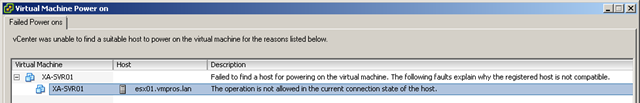
Weird, both ESXi 5.0 hosts are powered on, my vCenter VM is running on the same machine which I want to power on the new virtual machine.. also strange is.. there’s no CPU (0 MHz) and no Memory usage (0,00 MB) activity at this host, check the screenshot below
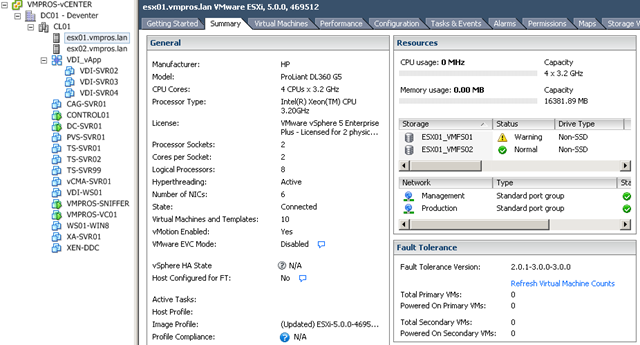
Double check..:
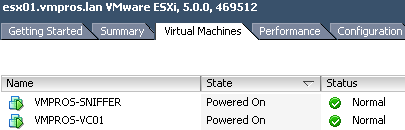
Jup.. there are two running servers at esx01.vmpros.lan
Solution:
After disconnecting the ESXi host from vCenter and reconnect the host I was able to power on virtual machines, also my CPU/Memory activity is back
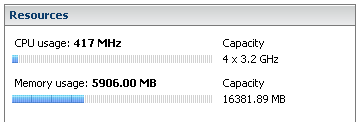


Thank you for this tip. Had the same issue when trying to power on a VM from the CLI of the host. I did exactly what you proposed and it helped.
I’m having this exact same problem ocuring every few hours.
I’m getting that same 0,00 mHz and 0,00 Mb usage, also an error when i’m trying to view the hardware status of that host (saying the host is offline).
Do you have any idea what is causing this, or some workaround (or bugfix?) to stop this from happening? Could’t find anything else so far…
Usually cure this with a management agent restart from the IMM/iLO .. be a bit patient, can take a few minutes to register with vCenter that the agents are talking again.
Mark – a guess – are you using an OEM ESXi install, with additional drivers (like an IBM distro, or HP distro)? Some early ones had issues with sfcbd / CIM that caused some weird and wonderful errors. Ultimately it’s a patch issue with your HW vendor, but you can workaround it to see if helps – google sfcbd & sfcbd-watchdog – you can stop them and see if it returns a bit of stability .. but HW reporting will no longer work.
There’s certainly a lot to know about this topic. I really like all of the points you’ve made.
You Rock!!
Pretty! This has been an extremely wonderful post.
Many thanks for supplying these details.