VMware: Unable to load module /usr/lib/vmware/vmkmod/vmfs3: failure
Today I was installing VMware vSphere ESXi 4.1 at some brand new BL460 G7’s.. after creating a new array I started the installation, after F11 to “Accept and continue” I received this error message:
vmkctl.hostctlexception: unable to load module /usr/lib/vmware/vmkmod/vmfs3: failure
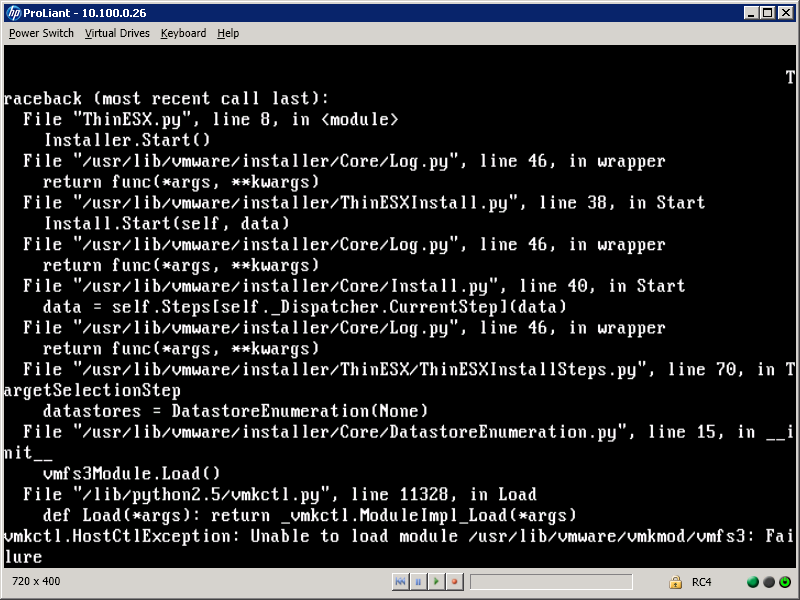
Solution:
To resolve this issue, download the ESXi 4.1 HP build from HP at https://h20392.www2.hp.com/portal/swdepot/displayProductInfo.do?productNumber=HPVM06.
- This issue has been observed on these servers:
- HP BL 685c G7
- HP BL 680c G7
- HP BL 495c G5
- HP BL 465c G7
- HP BL 460c G7
- HP BL 490c G7
After I Installed the HP version (always recommended but this customer installed the other hosts with the original installer) the setup completed!
More information from HP:
The Broadcom bnx2x VMware ESX Driver Version 1.54 does not function with HP Virtual Connect Device Control Channel (DCC) and SmartLink features on ProLiant and Integrity server blades configured with the NC532m or the NC532i adapter running firmware version 2.2.6. After installing or upgrading VMware ESX/ESXi 4.1 the following functionality is either not installed or is lost:
- New installation – DCC and SmartLink functionality is unavailable in an HP Virtual Connect environment with the NC532m or NC532i Network Adapters after installing VMware ESX/ESXi 4.1.
- Upgrade installation – If the bnx2x Asynchronous Driver Update CD version 1.52 was previously installed on a VMware ESX/ESXi 4.0 host, DCC/SmartLink capabilities will be lost after upgrading to VMware ESX/ESXi 4.1, which will overwrite the bnx2x driver version 1.52 with version 1.54 that is included with the base VMware ESX/ESXi 4.1operating system.
- Network failover – ProLiant and Integrity server blades hosting VMware ESX/ESXi 4.1 may lose network failover capabilities that use the VMware ESX NIC teaming failover policy (vSwitch setting) "Link Status only."
- Any ProLiant and Integrity server blade with Virtual Connect Version 2.30 (or later) and configured with the NC532m or NC532i adapter firmware version 2.2.6. after installing VMware ESX/ESXi 4.1 with the Broadcom bnx2x VMware ESX Driver Versions 1.54.
The VMware ESX/ESXi 4.1 Driver CD for Broadcom NetXtreme II Network/iSCSI Driver Version 1.62 (or later) addresses support for DCC and SmartLink capabilities in Virtual Connect on ProLiant server blades. However, the latest recommendation is to use Version 1.70.34.v50.1 (or later), which is available on the VMware website:
http://downloads.vmware.com/d/details/dt_esxi41_broadcom_40017034v4111vmw0000000/dHdlYnRAJSpidGRkKg
As a workaround, to allow network failover capabilities, use VMware Beacon Probing to determine proper VM NIC link status as follows:
Reconfigure the VMware ESX/ESXi 4.1 NIC teaming failover policies to "Beacon Probing." This modification will remove the dependency on SmartLink to toggle the VM NICs failing link status mapped to a FlexNIC.
There is no workaround that supports the Virtual Connect DCC and SmartLink capabilities with VMware ESX/ESXi 4.1 and the Broadcom bnx2x VMware ESX Driver Version 1.54.
More information: HP
More information: VMware


Same thing, but with Dell PowerEdge R710 and ESX 4.0.
Doesn’t recognise local storage.. had to use ESXi 4.0 Upd 3 specific for Dell servers.
Thanks for you’re update!
For the old school ESX installation.. check: https://h20392.www2.hp.com/portal/swdepot/displayProductInfo.do?productNumber=HPVM08
Same problem today.. thanks for the commandline
Same issue, downloaded the drivers and installed them manually.. I still prefer you’re solution because the CIM modules are included
Thanks!
I really like your writing style, good information, appreciate it for putting up : D.