Veeam: Client error: NFC storage connection is unavailable
Last week I added a new vSphere host in my homelab, after I configured and started my backup job in the Backup & Replication 7.0 patch 4 environment I received this error messages:
Processing ‘DC01’ Error: Client error: NFC storage connection is unavailable. Storage: [stg:datastore-12,nfchost:host-10,conn:vce01.vmpros.local]. Storage display name: [ESX01_VMFS02].
Failed to create NFC download stream. NFC path: [nfc://conn:vce01.vmpros.local,nfchost:host-10,stg:datastore-12@DC01/DC01.vmx].
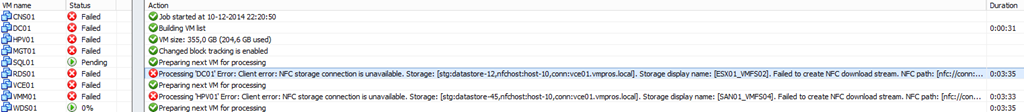
Solution
When you look at the Backup Job log file you can see the details, logfile location: C:\ProgramData\Veeam\Backup\VMpros_-_Backup_01
In my case Veeam Backup could resolve my VMware vCenter 5.5 server but when he try to contact the vSphere host with some local datastores the backup failed. I tried to ping the hosts and couldn’t resolve the hostname of my vSphere host.
Make sure you have:
– Added the vSphere host in DNS, create a A record in your DNS server
Optionally: Add the vSphere hostsname(s) and IP-address(es) in the hostfile at your Veeam Backup server
End result
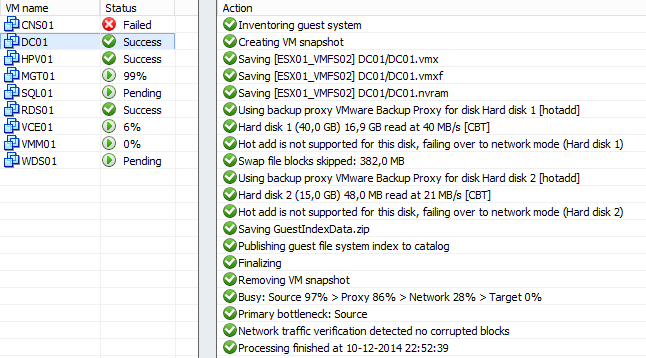
More information: Veeam


This didn’t work for me. I am having this issue.
If you’re up for a challenge. Let me know. Maybe you can have a look yourself.
Regards
Alexander