VMware: Installing VMware vSphere Client 4.1 or 5.0 on Windows 8.1
Today I tried installing VMware vSphere Client 4.1 on my Windows 8.1 update 1 workstation and I received this error message:
This product can only be installed on Windows XP SP2 and above.
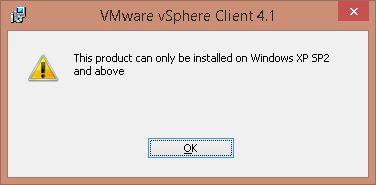
Solution
1. Download the vSphere ClientCLient installer
2. Properties > Compatibility > Run this program in compatibility mode for: Windows XP SP2
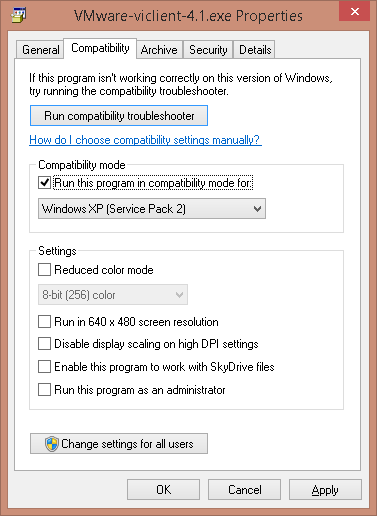


Thanks for the good writeup. It in reality was a leisure account it.
Glance advanced to more added agreeable from you!
By the way, how can we be in contact?
Hi, I have exactly the same problem, but running the installation program after changing the compatibility as explained above, does not help me. I still get the same error. I’m on Windows 8.1 Pro, and the executable is: VMware-viclient-all-4.1.0-258902.exe
Any suggestions will be much appreciated.
Thanks in advance.
/Hans
Well, I have solved this by using a newer version of the client: VMware-viclient-all-4.1.0-1651023.exe – still in XP SP2 mode.
/Hans
Thanks Hans for the update!!