VMware released new version vCenter Converter 4.0
Introduction to VMware vCenter Converter Standalone 4.0
VMware vCenter Converter Standalone provides an easy-to-use solution to automate the process of creating VMware virtual machines from physical machines (running Windows and Linux), other virtual machine formats, and third-party image formats. Through an intuitive wizard-driven interface and a centralized management console, Converter Standalone can quickly and reliably convert multiple local and remote physical machines without any disruptions or downtime.
Benefits
- Convert physical machines running Windows and Linux operating systems to VMware virtual machines quickly, reliably, and without any disruption or downtime.
- Convert third-party formats such as Parallels Desktop, Symantec Backup Exec System Recovery, Norton Ghost, Acronis, StorageCraft, and Microsoft Virtual Server or Virtual PC to VMware virtual machines.
- Enable centralized management of remote conversions of multiple physical servers or virtual machines simultaneously.
- Populate new virtual machine environments from a large directory of virtual machine appliances.
- Ensure conversion reliability through quiesced snapshots of the guest operating system on the source machine before data migration.
- Enable non-disruptive conversions through hot cloning, with no source server downtime or reboot.
What’s New
The VMware vCenter Converter Standalone release adds several new features including:
- Physical to virtual machine conversion support for Linux (RHEL, SUSE and Ubuntu) as source
- Physical to virtual machine conversion support for Windows Server 2008 as source
- Hot cloning improvements to clone any incremental changes to physical machine during the P2V conversion process
- Support for converting new third-party image formats including Parallels Desktop virtual machines, newer versions of Symantec, Acronis, and StorageCraft
- Workflow automation enhancements to include automatic source shutdown, automatic start-up of the destination virtual machine as well as shutting down one or more services at the source and starting up selected services at the destination
- Target disk selection and the ability to specify how the volumes are laid out in the new destination virtual machine
- Destination virtual machine configuration, including CPU, memory, and disk controller type
The following features are no longer supported:
- NT4 hot cloning
- ESX 2.5 destination
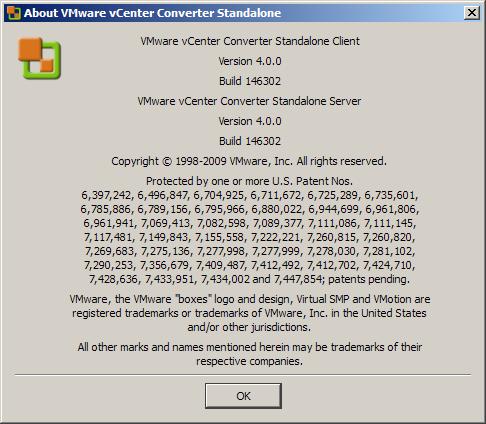 Go check it out at VMware and read the complete release notes here
Go check it out at VMware and read the complete release notes here
| Source: | http://www.vmware.com/download/converter/ |
| http://www.vmware.com/products/converter/ | |
| http://www.vmware.com/support/converter/doc/releasenotes_conv40.html |


1 thought on “VMware released new version vCenter Converter 4.0”