VMware: How to Enable CDP On ESX3.X Host
VMWare has made CDP (Cisco Discovery Protocol ) available to their host.
When you the CDP is running on router/switch where the physical network card is connected it provide information to both Network administrator and ESX admin about host name/network card. This information help when you are trying to figure out which network card on the host is connected to which physical switch
B|–set-cdp Set the CDP status for a given virtual switch.
To set pass one of “down”, “listen”, “advertise”, “both”
On this ESX host we got 3 vSwitches, you need to enable the CDP feature for each vSwitch like (putty or console):
[root@ESX-vm2 root]# esxcfg-vswitch -B both vSwitch0
[root@ESX-vm2 root]# esxcfg-vswitch -B both vSwitch1
[root@ESX-vm2 root]# esxcfg-vswitch -B both vSwitch2
Now in vCenter 2.5 you see the Configuration > Networking > vSwitches, in te little comment box you can click:
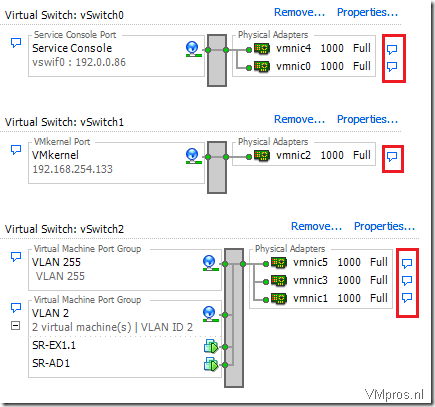
This is the old result: This is the new CDP result:
More information: VMware
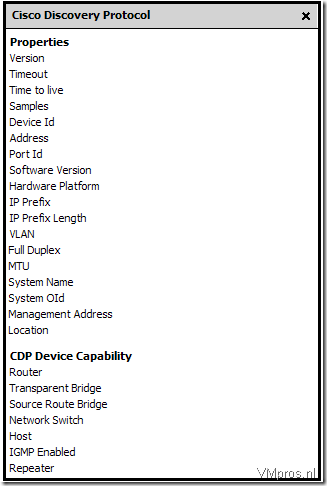
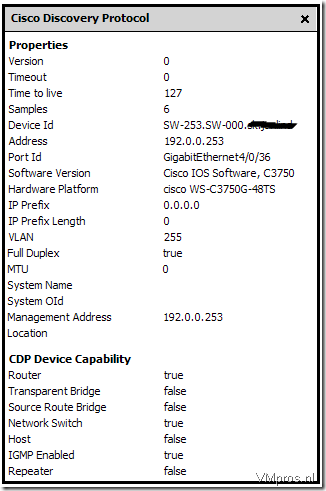


This looks really helpful. Is CDP not on by default?
I thought you must enable it on your Cisco switch, afther this you can enable it on your ESX vSwitches:
1.switch#
2.switch# config terminal
3.switch(config)# cdp run
4.switch(config)# interface g1/1
5.switch(config-if)# cdp enable
Good Article!
Good Article
Good Article