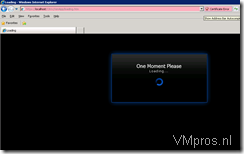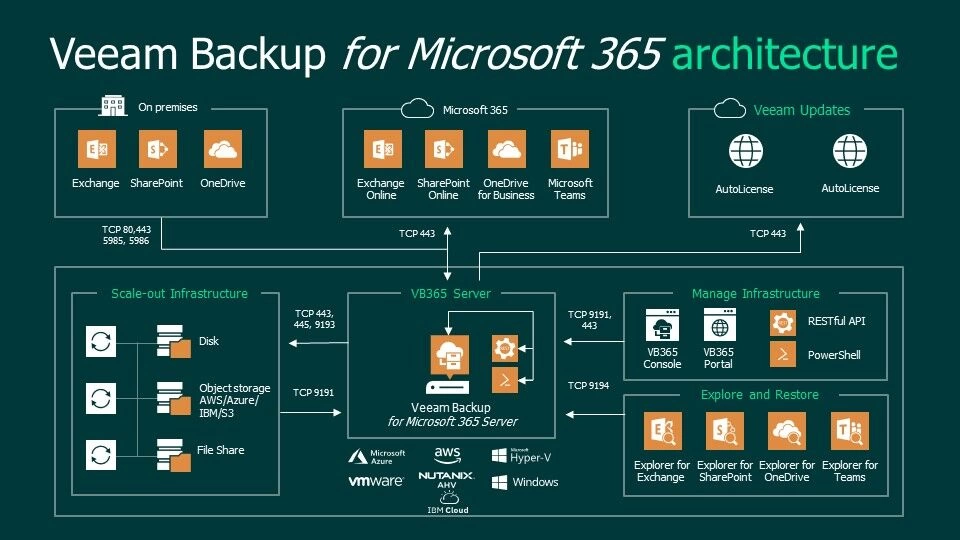Microsoft: Running Citrix Webinterface 5.1 on Windows 2003 64-bit
After installing Citrix Webinterface 5.1 on my Windows 2003 R2 SP2 64-bit VM i get the following error:
ISAPI Filter ‘C:\WINDOWS\Microsoft.NET\Framework\v2.0.50727\aspnet_filter.dll’ could not be loaded due to a configuration problem. The current configuration only supports loading images built for a AMD64 processor architecture. The data field contains the error number. To learn more about this issue, including how to troubleshooting this kind of processor architecture mismatch error, see http://go.microsoft.com/fwlink/?LinkId=29349.
To resolve this error you must prepare your IIS and ASP.NET 2.0 to an 64-bit application.
ASP.NET 2.0, 64-bit version
To run the 64-bit version of ASP.NET 2.0, follow these steps:
- Click Start, click Run, type cmd, and then click OK.
- Type the following command to disable the 32-bit mode:
cscript %SYSTEMDRIVE%\inetpub\adminscripts\adsutil.vbs SET W3SVC/AppPools/Enable32bitAppOnWin64 0
- Type the following command to install the version of ASP.NET 2.0 and to install the script maps at the IIS root and under:
%SYSTEMROOT%\Microsoft.NET\Framework64\v2.0.50727\aspnet_regiis.exe -i
- Make sure that the status of ASP.NET version 2.0.50727 is set to Allowed in the Web service extension list in Internet Information Services Manager
- Result:
Enable32bitAppOnWin64 : (BOOLEAN) False
Finished installing ASP.NET (2.0.50727).
And my Citrix Webinterface is working:
Source: Microsoft