VMware: NIC is listed in task bar as a “removable device” after hardware upgrade
After moving some Windows 2003 and 2008 VM’s from 3.5 hosts to 4.0 hosts the network adapter is now shown as a removable device in the "Safely remove hardware" on the Windows task bar.
To resolve this:
– VM: Edit Settings
– Options
– Select General
– Configuration Parameters…
– Add Row
– Name: devices.hotplug
– Value: false
Source: VMware KB
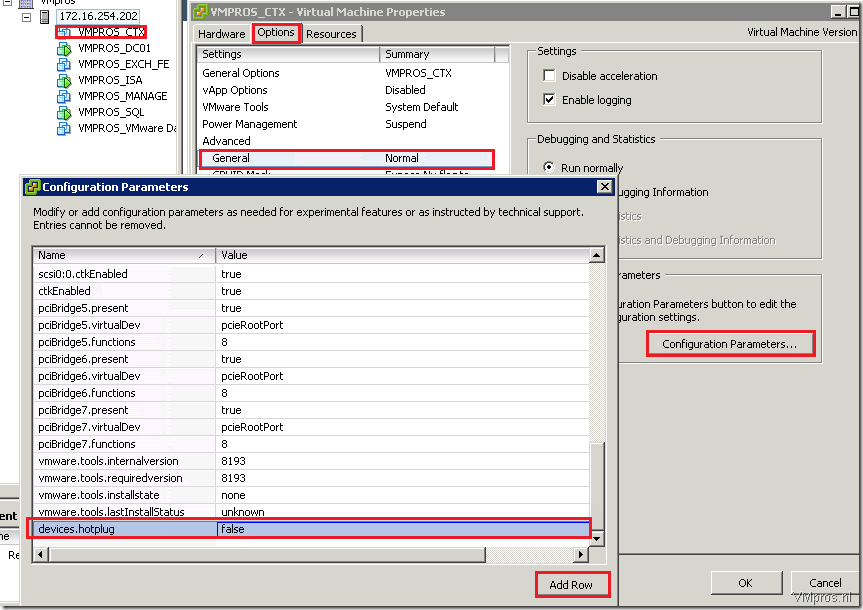



I’m not sure if this is the solution for this problem. It will probably work, but I guess it will also prevent you from “hot adding” hardware such as NIC’s and other hardware when you want to.
Which results in having to shut down your virtual machine to add the required hardware.