VMware: Snapshot operation exceeded the time limit for holding off I/O in the frozen virtual machine
After installing VMware Data Recovery I scheduled a fresh job to make a backup of my VM’s in the datacenter. The first 8 VM’s backuped successful, but the VM’s with a iSCSI target (Exchange, SQL) crashing after creating virtual machine snapshot. I received this error:
Creating a quiesced snapshot failed because the created snapshot operation exceeded the time limit for holding off I/O in the frozen virtual machine.
Resolution:
This resolution applies to:
VMware ESX 3.*
VMware ESX 4.0 Update 1a
VMware Consolidated Backup 1.5 Update 2
VMware Data Recovery 1.1
1. Modify the VMware Tools installation and disable “Volume Shadow Copy Service”
2. Reboot the VM
3. Rerun your backup job
Result:
More information: VMware , Symantec
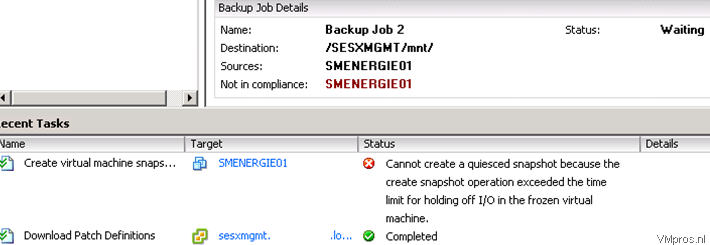
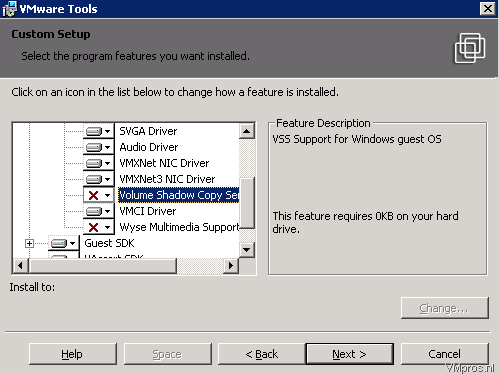
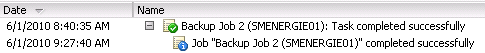
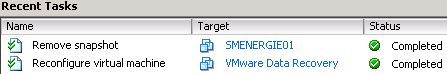


Ok, so please correct me if I’m wrong but not only does vmware VDR not only support VSS for applications but you also need to remove it from the guests in order to get reliable backups?
My apologies, I meant “not only does VDR NOT support VSS for applications”
Thank you so much! this worked!!
Unfortunately, Volume Shadow Copy Services Support is ALREADY disabled in my VMTools and I’m still getting this exact error!
Thanks! worked like a charm.
This also worked for me. I must have tried 2 dozen other solutions and they did not work.
Thanks!
Thank you. Finnally i can backup my 2008 R2 server.
thank you very much !!! that’s worked for me.
http://kb.vmware.com/selfservice/microsites/search.do?language=en_US&cmd=displayKC&externalId=1031298
Thank you so much!!
This worked for me as well, all the stuff on the vmware site didn’t work.
Using vSphere 4.0 U1 + windows 2003 vm
Thank you!!
I can’t explain why a big problem like that don’t have a r8eal solution on VMware web site!!
The solution here solve all my problem with 2008 r2 server.
the quiesced snapshot failed is gone
Thank you for this. It worked on vSphere 5 with VDR 2 also.
thanks for the update Big Dog
This is not a solution to the problem. It only makes sure that the quiescing operation is not performed during snapshot.
From VMWare:
Quiescing a file system is a process of bringing the on-disk data of a physical or virtual computer into a state suitable for backups. This process might include such operations as flushing dirty buffers from the operating systems in-memory cache to disk, or other higher-level application-specific tasks.