VMware: Change MAC address in .VMX with “Virtual Mac Tool”
After installing a new VMXNET3 network card my HP MAC based license server didn’t function anymore. To change the MAC address in the VMX file I used a very nice tool, called: Virtual MAC Tool created by Richard Garsthagen.
How to:
– Turn off your VM;
– Open Virtual MAC Tool;
– Connect your ESX host or VC;
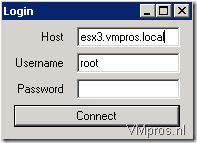
– Select the VM and vNIC/Network you want to change the MAC address
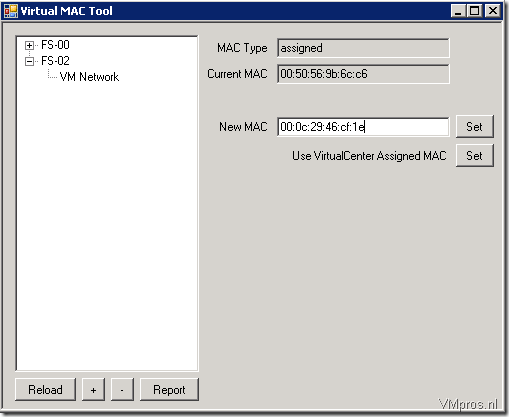
– In my case MAC: 00:0C:29:46:CF:1E and click “Set”
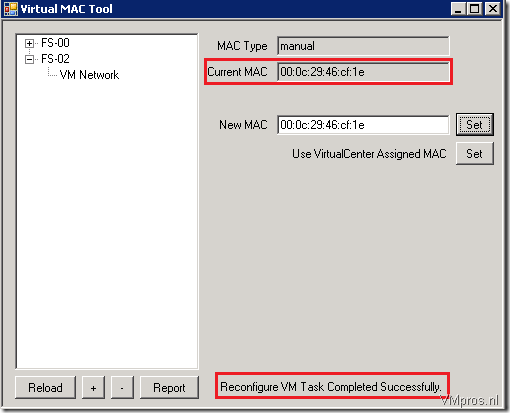
After clicking “Set” you see current MAC status and status Reconfigure VM Tasks Completed Successfully. My license server is working again.
Awesome tool! 🙂


Will this tool work with ESXi 4.1 Embedded.
I have tried another method, remove vm from inventory, edit vmx file.
Changed ethernet0.addressType=”vpx” to ethernet0.addressType=”static”
Changed ethernet0.generatedaddress = “00:50:56:xx:xx:xx” to ethernet0.address = “00:50:56:xx:xx:xx”
Found also that 4.1 does not recognize vmx file if you add ethernet0.checkMACaddress= “false” to the vmx
Any assistance would be highly appreciated.
thanks awesome tool worked on a 2000 box that had tts software bound to mac address =D