VMware: Install in NagiosXI the VMware Plugin including VMware SDK
I’m running NagiosXI in my testlab, to monitor my ESX hosts/VM’s I need to install the Nagios VMware Plugin. What did I do to realize the VMware host monitoring:
You need to install the SDK software.. download the VMware vSphere™ SDK for Perl download version: vSphere SDK for Perl – 32-bit Linux Installer because Nagios is running on a Linux 32-bit VM.
– Upload (with WinSCP) the extracted folder to the Nagios VM /tmp/ ;
– Dir to the folder: vmware-vsphere-cli-distrib ;
– Install the SDK: ./vmware-install.pl
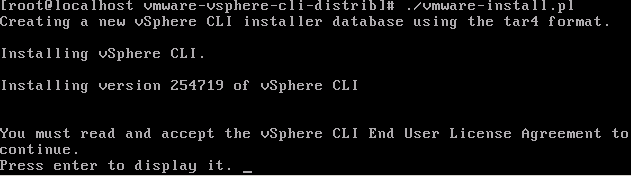
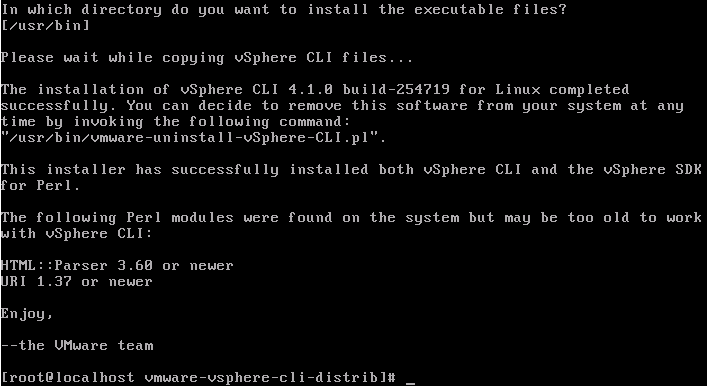
Installing the Nagios Plugins Perl Library:
– Type the command: yum install -yq perl-Class-Accessor perl-Config-Tiny perl-Math-Calc-Units perl-Params-Validate
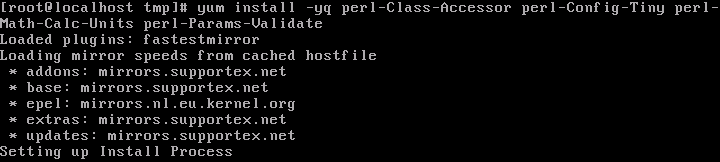
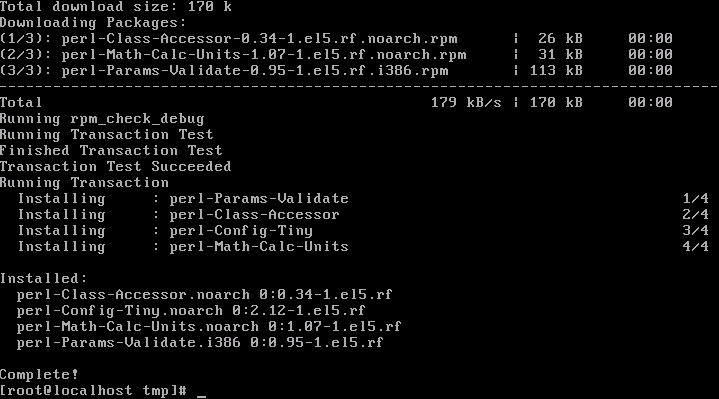
– Next finish the installation with: rpm -Uvh perl-Nagios-Plugin-*.rpm
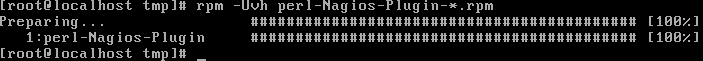
Download the Nagios VMware plugin and Import the plugin in the Nagios Plugin interface
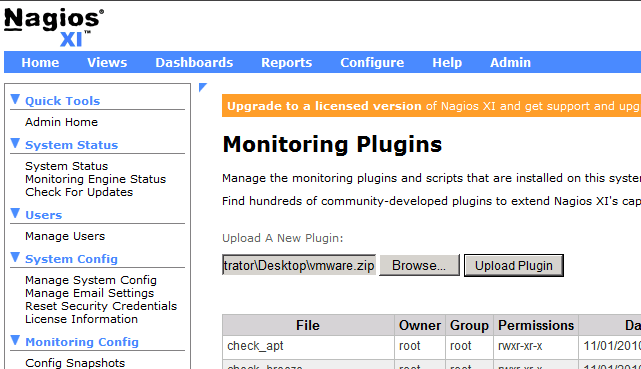
After uploading and installing the plugin there is an option to create a VMware agent:
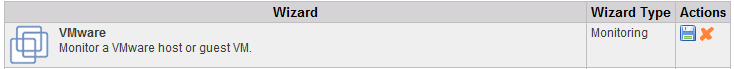
After clicking the Monitoring Wizard – VMware > Next to setup the VMware monitor package
![]()
Now you can monitor your VMware environment 🙂


Thanks for good stuff
will it work also on opsview ?…i guess i could change it a bit …since its nagios