VMware: HP Management Agent “An active Virtual Machine [ IP] has been detected on host”
Today I was busy to to install some HP Managent Agents 8.60 on a DL380 G6, after entering the host in maintenance mode, extracting the HP software in the /tmp/ folder I was ready to install the agent. By running the command “./install860.sh –install” I received the warning that some VM’s still running and must be powered down before you install the agent, warning:
An active Virtual Machine [ ***.***.***.*** ] has been detected on host [*****.*****.local]
And:
Please modify the state of the VMs to be Suspended or powered off and then retry Agents Installation.
See full message log:
[root@********* 860]# ./install860vibs.sh –install
HP Insight Manager Agent 8.6.0-11 Installer for VMware ESX
Target System is VMware ESX 4.0.0 build-208167
Server: ProLiant DL380 G6This script will now attempt to set ESX Host in Maintenance Mode
for IM agents install.
Do you wish to continue? (y/n) y(vim.fault.NotFound) {
dynamicType = <unset>,
faultCause = (vmodl.MethodFault) null,
msg = "Unable to find a VM corresponding to "***.***.***.***"",
}
(vim.fault.NotFound) {
dynamicType = <unset>,
faultCause = (vmodl.MethodFault) null,
msg = "Unable to find a VM corresponding to "***.***.***.***"",
}
An active Virtual Machine [ ***.***.***.*** ] has been detected on host [*****.*****.local]The ESX host will be put into maintenance mode
to be able to install/uninstall the agents.
The Virtual Machines must be either Powered off or Suspended
by the operator to allow the transition
of the ESX host into maintenance mode.
Please modify the state of the VMs to be Suspended or powered off
and then retry Agents Installation.[root@********* 860]#
I rebooted the host twice, entered and disconnected maintenance mode, was sure that all VM’s on this host are powered off (double checked with vmware-cmd) but still this warning!
Resolution:
– Unregister all VM’s on this host in VC/Host or vmware-cmd -s unregister vmfs/volume/vmfslabel/vmname/vmname.vmx ;
– Install the HP Management Agent again (“./install860.sh –install”)
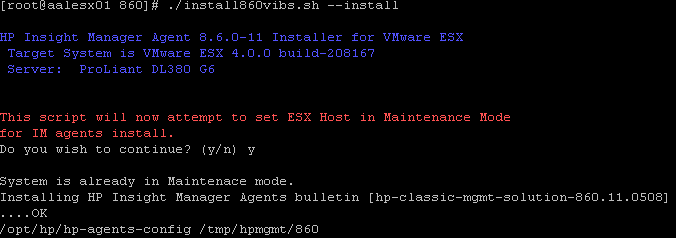
– Reboot your host;
– Connect the HP Management Homepage by using https://ip_host:2381
Yeah, it works 🙂


Realy nice i will come back greetings from berlin Matthias
i love this site..
Easier way is to make sure there are no special characters or CR LF in the notes section of the vmx file. The problem in my case was a falconstore nss-va which did put up some information into the notes section. Looks like this will throw off the install.
Other option would be to just hack the install script to not check for running vms.
Marcus