VMware: Edit MTU settings by GUI in vSphere 5.0
I saw it’s possible since vSphere 5 to configure the MTU size via the VI Client, sometimes it would be handy to do this with a GUI. In vSphere 4 you configure this at the console (vicfg-vswitch –m 9000 vswitch0 & esxcfg-vmknic –l )
vSwitch MTU Advanced Properties:
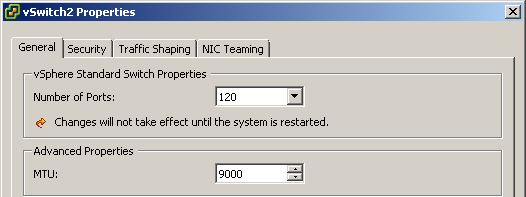
VMkernel MTU NIC settings:
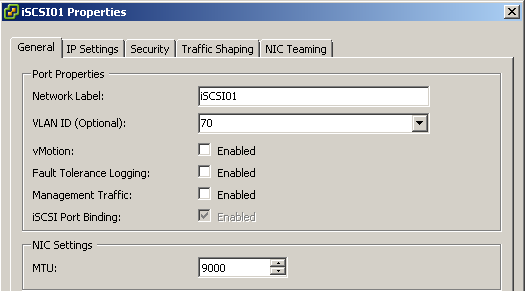


Damn, thats easy
Oke new feature, that’s very easy
Thank you for showing this simple configuration
Cool feature Sander, didn’t expect this
Thanks
Hmpff, everyone can configure vSphere now
I never changed the MTU size 🙂 anyone?
Sometimes..
@Evan
Typically you change it for iSCSI NIC’s, MTU = 9000
Is this also posible with hardware iscsi cards? I’m unable to find this in the gui. Anyone?
HBA have the settings in its own BIOS, NOT in ESXi GUI!
Any MTU over 1500 is a “jumbo frame”, and your network switch as well as your SAN must be programmed to use the same MTU size, otherwise it’s pointless to change this in VMWare. Beware, some older switches don’t support jumbo frames.
Correct, you need to configure SAN, Storage switches and vSwitches + Virtual Machine.. tip update the vSwitch frist