VMware: Citrix Provisioning Target boot can take more than 5 minutes on vSphere 4.1
I’m currently working on a project with Citrix Provisioning 6.1 build 1082 / XenApp 6.5 RP1 running on a VMware vSphere 4.1 build 721871 cluster, we discovered some boot “time” problems at the target VM’s, some of our Citrix XenApp 6.5 targets take more then 5 minutes to get past the bootstrap portion of the boot process.
Solution:
BUG0321533: Booting in a VMware environment can take more than 4 minutes to get past the bootstrap portion of the boot process. This has only been reported using ESX 4.1
Download hotfix: here
1. From Provisioning Services server machine, backup the following file: ARDBP32.bin
For Windows 2008 this file is located in (default) "C:\ProgramData\Citrix\Provisioning Services\Tftpboot".
2. Copy the following file included in the hotfix folder to the "Tftpboot" sub-directory indicated above:
ARDBP32.bin
3. Back up the following files from the Provisioning Services-installation-folder\TSBboot folder (Default is C:\Program Files\Citrix\Provisioning Services\TSBboot):
TSBBDM.BIN
4. Copy the following files from the hotfix folder to the Provisioning Services-installation-folder\TSBboot folder (Default is C:\Program Files\Citrix\Provisioning Services\TSBboot):
TSBBDM.BIN
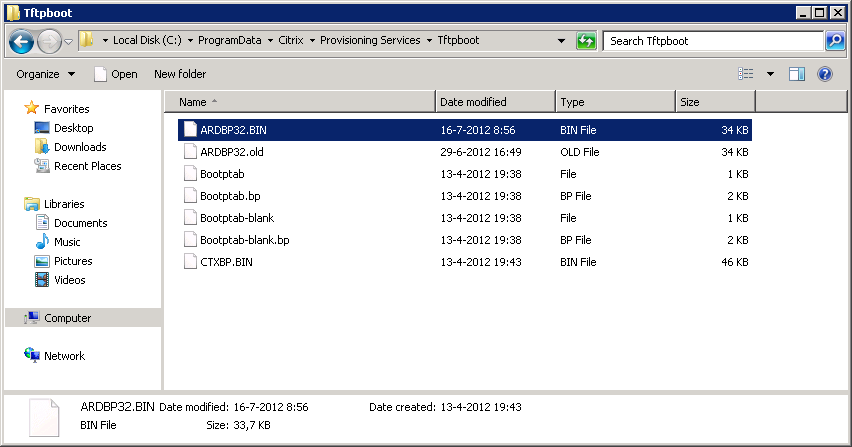
5. Copy the following file included in the hotfix folder to the Provisioning Services installation directory (Default is "C:\Program Files\Citrix\Provisioning Services"):
PVS6.1_hf0321533_manifest.md5
6. For PXE booting, configure "ARDBP32.bin" bootstrap with the following steps:
– From Provisioning Server Console, highlight the Provisioning Server and select "Configure Bootstrap" from the "Action" menu. The "Configure Bootstrap" dialog appears.
– Click on the "Read servers from Database" button. You should now see your Provisioning server IP address(es).
– Click "OK" to save the changes
– (Optional): If you have previously configured any option for "ARDBP32.bin" bootstrap, you need to repeat the configuration from the "Options" tab; otherwise the default values will be used.
There is no need to configure the "TSBBDM.BIN" .
Hotfix installation is completed and it becomes effective at the next reboot of the targets.
Result:

More information: Citrix
Note:
If using vSphere 5.0 you must set the bootstrap and/or BDM to use Interrupt Safe Mode or it hang on boot. You do not have to set the Interrupt Safe Mode for vSphere 5 update 1 or any other version of ESX.


I’ve installed the hotfix.. solved!!
Many thanks in advance
This is definitely the thing I’ve been looking for! Wonderful and thanks!