VMware: ESXi requires the Execute Disable/No Execute CPU feature to be enabled
During upgrade my HP DL360 G5 ESXi 5.0 u1 hosts to ESXi 5.1 I received a purple screen with warning message:
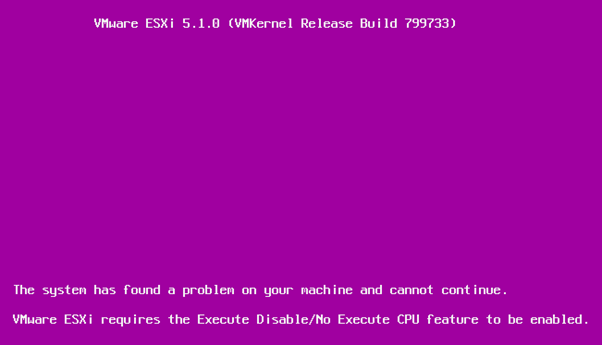
The system has found a problem on your machine and cannot continue.
VMware ESXi requires the Execute Disable/No Execute CPU feature to be enabled
Solution:
Restart the host, press F9 to boot in BIOS mode
Advanced Options > Processor Options > No-Execute Memory Protection, then configure: Enabled
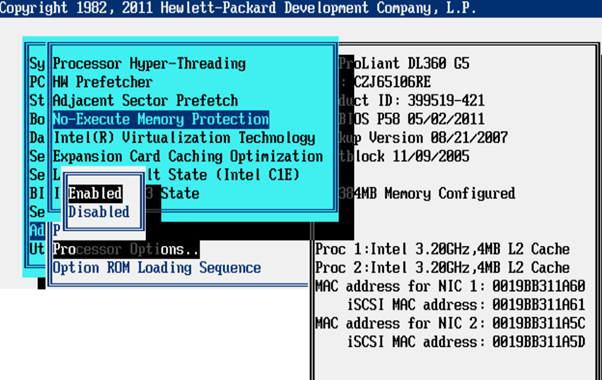
More information: VMware


Great info, this solved my issue also!!
Crap, I just saw that HP DL360 G5 isn’t supported for vSphere 5.1 🙁 🙁
Good Stuff, thanks for show up
You saved me hell of time, I was stuck for 2hrs trying to solve it myself.
Cheers!
Thanks, solved my problem !
Worked a treat for me too.
Many thanks.
8^)
This solved my problem!! Great!! TWO THUMBS UP!!
ok !! this solved my problem !!!!! thanks
@sanderdaems
nope, works fine with mine
DL380 G8
Very Thanks, work very weel for me…
DL 350 G5
Thank you so much dude !
@sanderdaems
DL360G5 may not be supported but it will work.
Worked for me also! Thanks!
Thanks is true….
hi
thanks it’s resolved the problem , please can you explain how that procudure can solve the problem
thanks
So ESXi 5.1 will run on an HP DL360 G5 even though it is not on the supported HCL?
@XBOX
What I meant was ESXi 5.1 U1
Thanks indeed, solved my problem as well 🙂
really great stuff…….worked like a charm
Thanks a lot 😉
Me too….appreciate the post worked for me on my DL380G5
Very useful information 🙂 . Worked for me too.
Thanks.
I have the same problem, but with a BladeCenter H (Model HS 21), can you give the path to enable that feature ??
Regard
Wilson
Thank you, this saved me some time, welll done and i hope you live a very long life
Regards.
WOW, it worked! Thank you very much, I wish the vendors would sometimes be this useful but then again, that’s wishful thinking.
Exactly the same issue with same screen. Have enabled it and work beautifully. ESXi installed and ready to roll!
Great it worked for me also thanks to you I have not wasted time looking for the fix
useful information thnx
Thanks for the guide, worked perfect!
I just got two HP ProLiant DL380 G5 servers, updated the BIOS to 05.02.2011 version and did as you wrote in guide.
Installed VMWare ESXi 5.5.0 with no problems at all 🙂
Thx
thanks , an old HP ProLiant DL380 G5 installed 5.5.0
Thanks it was dead on.
Obrigado Amigo… resolveu o meu problema!!! Valeu
Salvou meu dia!!! Valeu mesmo .. Great it worked for me also thanks to you
Thanks for the info, worked great on my DL360 G5. Install od VMware ESXi 5.5u1 went fine afterwards.
bhola
Thank you. VMWareESXi 5.5.0 on DL360 G5.
Thank you! Solved my issue also.
kyler
It worked! Thanks. So G5 DL360 will install the ESXi 5.1 on it after we make this change.
It worked for a DL380 G4 also. Thank you for the direction.
Thanks a lot,,
It worked after i rebooted my ESXi host.
Thanks ,Really Appreciated !!!
Thanks ,Really Appreciated !!!
That did it, thank you!
After this i get pcpu errors! can you please helo?
thx a lot
There is no 4.x and no 5.0 support on the ML350 Generation 9. Only the latest Versions of ESXi 5.1 and 5.5 are supported, I found out on this ML350 G9 blog.
http://www.beat-it.nl/blog/hp-proliant-ml350-gen9-server/
Thank you!!!
Its work for me also… HP DL380 G5 Thanks lot…..