VMware: How to rollback ESXi 5.1 to 5.0
VMware vSphere ESXi 5.1 was released last month, after upgrading my hosts I had some really annoying issue’s, I couldn’t connect my iSCSI (QNAP) datastores and the hosts failed with a PSOD.. once I checked the HCL at the VMware website I saw that my HP DL360 G5 isn’t supported anymore.. time to rollback the latest installation.
Solution:
(Re)boot the host and press R to start the Recovery Mode..
Installed hypervisors:
HYPERVISOR1: 5.0.0-623860
HYPERVISOR2: 5.1.0-799733 (Default)CURRENT DEFAULT HYPERVISOR WILL BE REPLACED PERMANENTLY
DO YOU REALLY WANT TO ROLL BACK?
Press Y to start the roll back
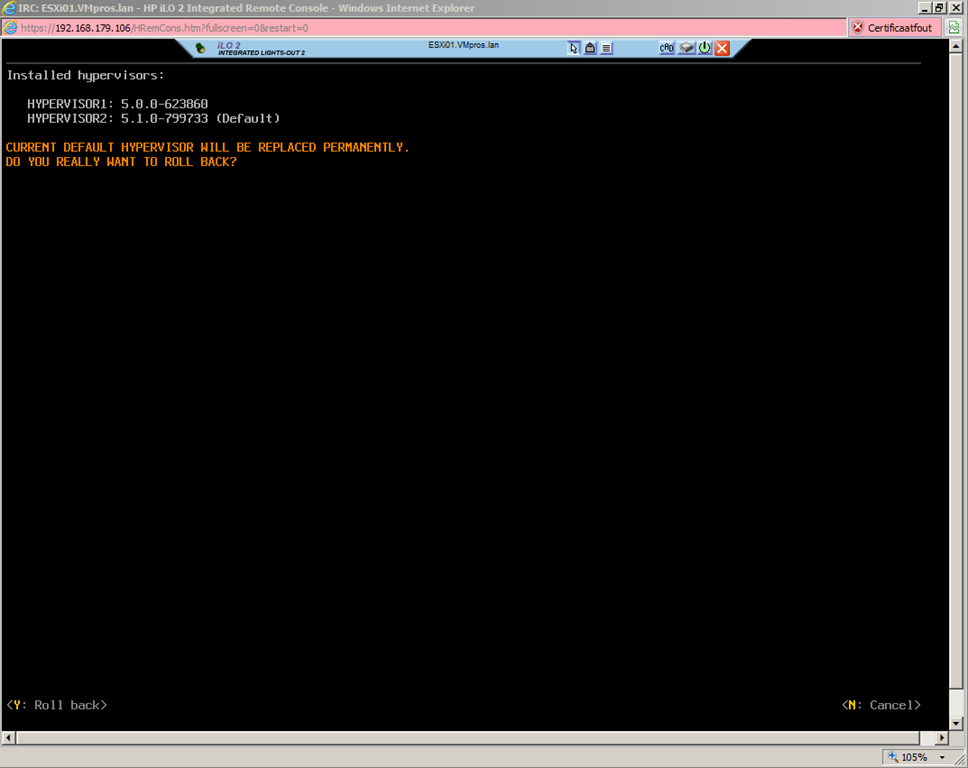
Result:
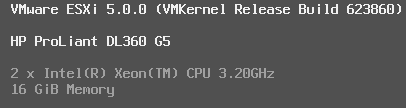
The host is downgraded and back online again with VMware vSphere ESXi 5.0.0


Do you know the specifics of what is not officially supported on the DL360 G5 or why? We have one in our environment as well.
Hi Matthew, I think CPU, some more information for each CPU type in the DL360 G5 serie:
Image: http://s12.postimage.org/wcbedgtvh/DL360_G5.jpg
Wonderful, you just post this tread, I just need it because my pNIC isn’t at the HCL anymore
Most of the hardware still works on 5.1. Not sure why vmware is not certifying the hardware. Pay off from the Hardware manufacturers?
@Steve Ballmer
It’s not vmware which certifies HW, but the themselves that recieves certification kits and select what they want to include. They have more interest in certifying new HW they can sell, instead of encouraging their customers to use their HW longer… 🙁
Thanks for the post, a few questions:
My whitebox also runs a vCenter 5.1 VM with SSO, will that break when rolling back the host to the latest 5.0 release? I assume I’ll better disconnect it before rolling back?
What about vmtools?
Hi,
I had this problem configuring passthrough on ESXi 5.1 for a winNT 4.0 VM.
http://blog.michael.kuron-germany.de/2012/10/vmware-esxi-5-1-0-799733-breaks-pci-passthrough/
So I planned to update my ESXi5.1 to ESXi510-201310001, it doesn’t resolve the problem.
So, attempting to downgrade to ESXi 5.0, by re-installing vmkernel, the installation process is blocked (there no disk to installl on)… May be ESXi 5.0 is unable to see ESXi5.1 formatted disk.
* What to do to solve passthrough problem? (not enough memory to install ESXi5.5 < 4GB)
* How can I install ESXi5.0 over my ESXi5.1 installation.
Thanks for help