VMware: VMware Data Protection (VDP) 5.5 IP/DNS could not be resolved
During the network configuration at the VMware Data Protection (VDP) appliance I received this warning message:
IP/DNS could not be resolved. Please check the hostname, domain, and DNS values for forward and reverse lookup validation
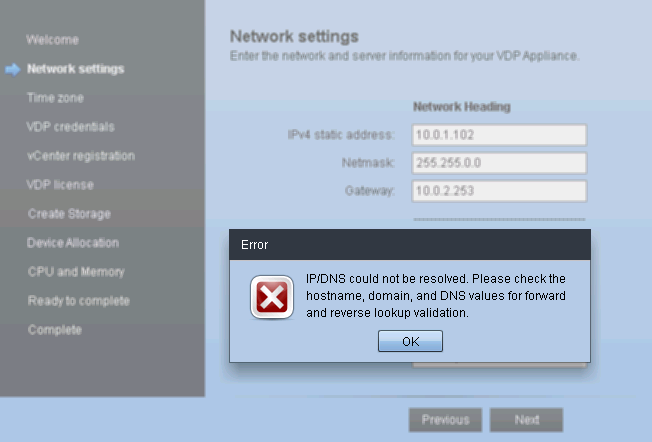
Troubleshoot:
VMware VDP whitepaper: Before you deploy vSphere Data Protection, an entry needs to be added to the DNS Server for the appliance IP address and FQDN. This DNS Server must support forward and reverse lookup. Failure to have DNS set up properly can cause many runtime or configuration issues.
As you can see, the nslookup failed:
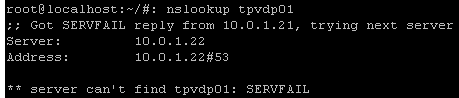
Solution:
Add the domain and search domain in the /etc/resolv.conf file
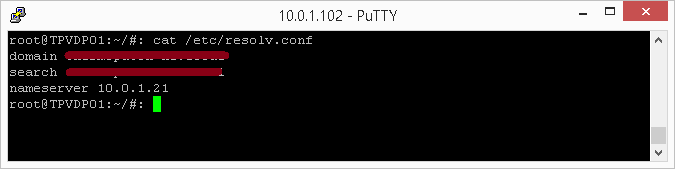
And make sure you’ve created a correct PTR record at the DNS server for reverse DNS functionality, at the DNS server:
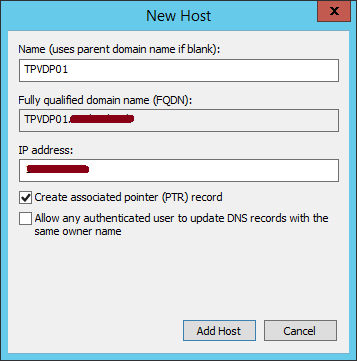
Select: Create associated pointer (PTR) record
More information: VMware


Very helpful, thank you!