VMware: How to check HBA firmware version without rebooting ESX host
I need to find out witch firmware version is running on my HBA without rebooting the ESX host.. I thought this was possible by GUI but couldn’t find it, so I decided to check this by console. Give the following commands:
Navigate to:
– cd proc/scsi/qla or lpfc820
– ls –liaTo view the HBA information:
– cat 6
– cat 7
Result:
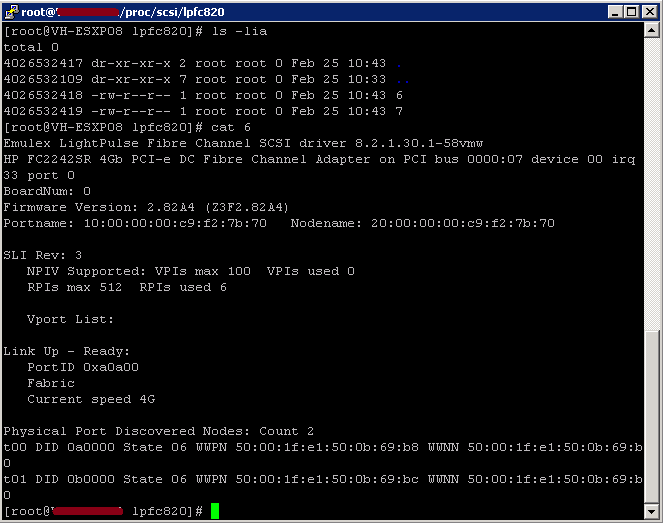
It wasn’t so difficult!



Just what I need to find out, thanks
Thanks for ths info, much appreciated.
How can we gather this info like (FC H/W, FC Firmware and FC Driver version) for a bunch of servers. Is there a script that would do the trick?
Cheers!
Ravi
Perfect, thanks!
I think this article linux check qlogic/emulex hba firmware version and model name type howto tells more about how to check:
http://www.doxer.org/learn-linux/resolved-linux-check-qlogicemulex-hba-firmware-version-and-model-name-type-howto/