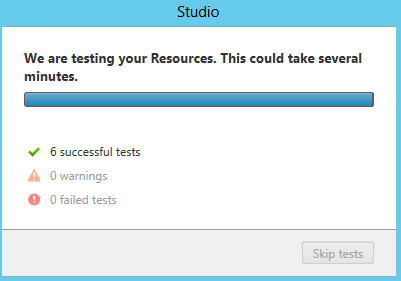Citrix:Terminal server Client Printers
When Citrix doesn’t map the printers via the portal you have a couple of solution.
I resolved the issue by doing the following steps:
1- Stopping the Spooler service (and it’s dependency)
2- In the registry:
HKLM\System\CurrentControlSet\Control\Print\Printers
I deleted all the Client Printers that were stucked there since the update.
4- Restarted the Spooler (and it’s dependency)
Since this, no more 0x70A error in the Event Log and the Client Printers are correctly created at logon and deleted at logoff.
http://forums.citrix.com/thread.jspa?messageID=504252&fromSearchPage=true&