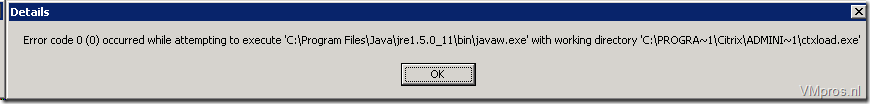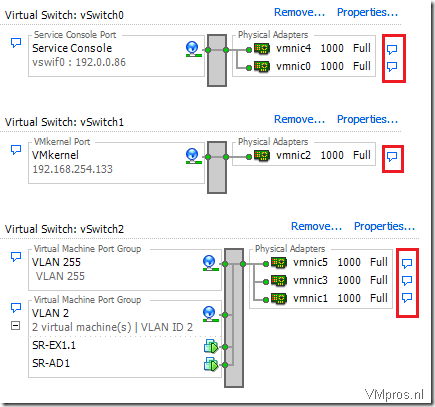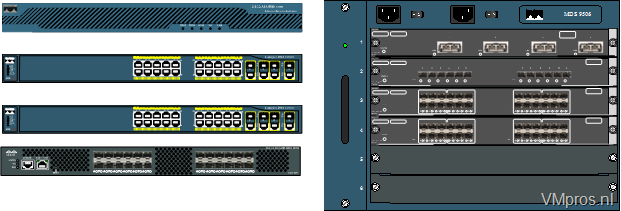Cisco: How to disconnect site-to-site vpn on cisco pix via commandline
In the old versions of the asdm and ios it isn’t possible to disconnect via the gui.
Via a telnet session you can rebuild the tunnel, you do this at the following way:
- Login via telnet on your pix
- Type enable (en)
- Then login into the configure terminal (conf t)
- Then type clear isakmp sa
- After you done this the pix has disconnected the vpn tunnel