Citrix: Error code 0 (0) by opening Citrix Presentation Server Console
Today I got many problems with my Citrix 4.5 farm, by opening Presentation Server Console i got this error:
Error code 0 (0) occurred while attempting to execute ‘C:\Program Files\Java\jre1.5.0_11\bin\javaw.exe’ with working directory ‘C:\PROGRA~1\Citrix\ADMINI~1\ctxload.exe
In de Application Eventlog I receive MSI install errors by opening Presentation Server Console:
Detection of product ‘{44412985-02EE-4824-9EA5-B2AF6D98924E}’, feature ‘CTX_MF_MetaFrame_Core’ failed during request for component ‘{79ED246A-69C7-4CEF-B5A2-57EC3B86BC31}’
For more information, see Help and Support Center at http://go.microsoft.com/fwlink/events.asp.
Resolution:
1. Check if the drive letter (C: or M:) is correct:
Goto: C:\Program Files\Citrix\Administration\isctx.log
2. Download Java version 5.0_11 from the internet or use the installation from the Citrix installation kit.
Download: Java version: 5.0_11
3. Check in the register if the drive letter (C: or M:) is correct:
HKEY_ LOCAL_MACHINE\SOFTWARE\Javasoft\Java plug in\1.5.0_11\
Change if necessary
Now I can open Presentation Server Console again 🙂
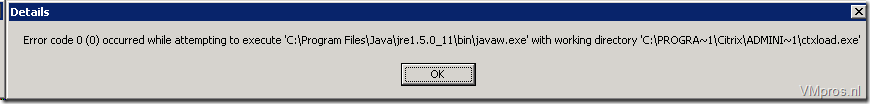
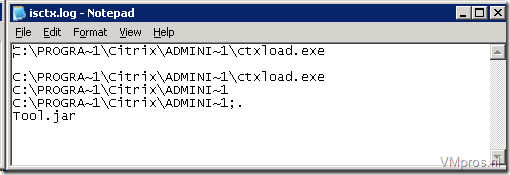
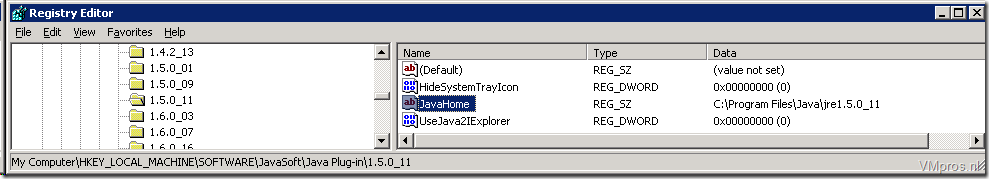
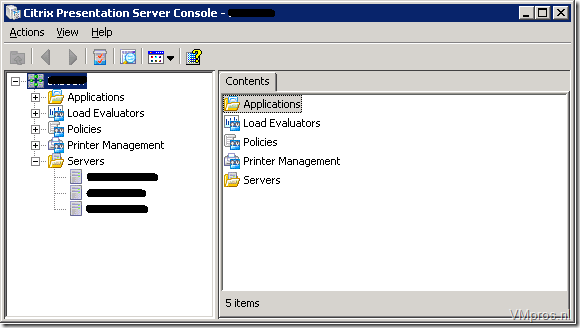

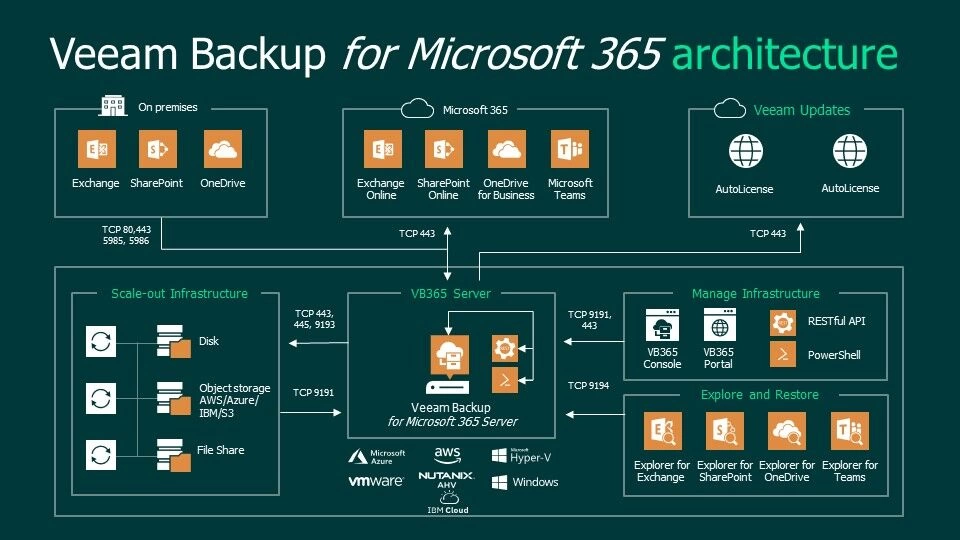
Or, you may need to uninstall Java 6 Updates. This was a new install of MPS and the Java version on the CD was SE v1.4.2_06. Java 6 Update 7 was already on the computer and after the MPS console installation, MPS failed to launch giving the same message listed in this thread.
Once Java 6 Update 7 was uninstalled, MPS launched without issue.
Hope one of these solutions helps someone else in the future!
-Magnum TA
I just added your blog site to my blogroll, I pray you would give some thought to doing the same.