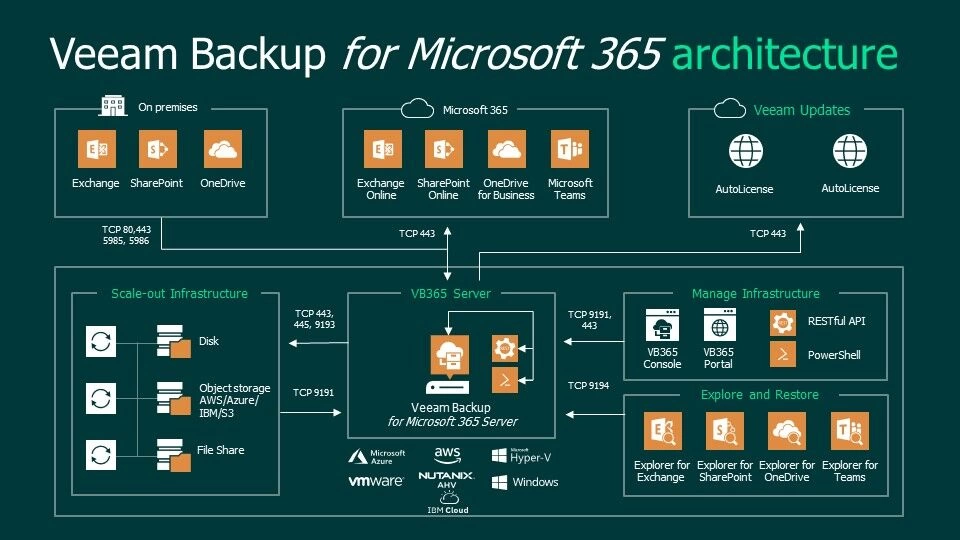Windows 2008: SystemState backup to the source volume
Mostly you have on a terminal (citrix) server just 1 volume. With Windows 2008 it’s default not possible to create a SSB to the source volume.
You can change this do doing the following:
Create a new registry entry with the following information:
Key: HKLM\SYSTEM\CurrentControlSet\Services\wbengine\SystemStateBackup\AllowSSBToAnyVolume
Type: DWORD
Value: 1
A value of 0 prevents the storing of system state backup on a source volume. A value of 1 allows the storing of system state backup on a source volume.
However, there are known issues with storing a system state backup on a source volume:
- Backups can fail. The backup can be modified during the backup process, which might cause the backup to fail.
- It causes an inefficient use of target space. Twice the amount of space is necessary for a backup than for the original data. The volume must allocate twice the amount of space for the shadow copy process.