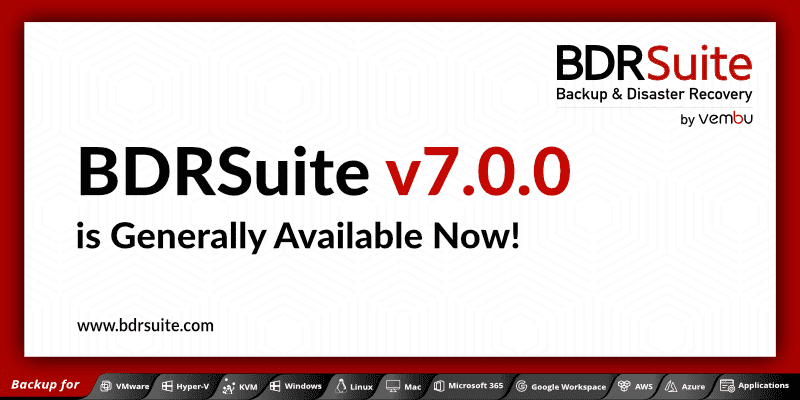BDRSuite v5.6.0 is Generally Available Now!
The latest version of BDRSuite – v5.6.0, is finally here and ready for download, bringing a host of new features and improvements to enhance your experience.
About BDRSuite
BDRSuite is a Comprehensive Backup & Disaster Recovery Software designed to protect data across Data Center/Private Cloud (VMware, Hyper-V, Windows, Linux, Applications & Databases), Public Cloud (AWS), SaaS (Microsoft 365, Google Workspace), and Endpoints (Windows, Mac).
BDRSuite v5.6.0 – The latest version brings several enhancements and features to make backup and disaster recovery management easier than ever before.
In this blog post, we’ll take a closer look at the new features and enhancements included in BDRSuite v5.6.0 and how they can benefit your business.
New Features in BDRSuite v5.6.0
Active Directory (AD) Integration for Host Addition
BDRSuite now offers support for importing hosts (Windows, Linux, Mac) from AD/LDAP servers, enabling administrators to add hosts quickly and easily to the list of data sources for backup.
Centralized Backup Management for Mac
Backup for Endpoints – Mac, can now be directly configured and managed from the backup server itself. This eliminates the need for separate clients and simplifies the management process for administrators.
Backup Templates for Files/Folders Backup in Servers & Endpoints
By utilizing backup templates, configuring backups becomes effortless, ultimately saving valuable time and mitigating the risk of potential errors. Initially, backup templates were available for VMware, Hyper-V, and Microsoft Windows (Disk Image) backups. However, with this recent release, backup templates are now also applicable for Files & Folders Backup on Servers and Endpoints.
Multi-tenancy for File Servers & Endpoints
The latest release now includes multi-tenancy support for File Servers and Endpoints, extending the capability that was previously available for other products. This feature enables greater flexibility and customization, allowing administrators & Service Providers to tailor the BDRSuite to their specific needs for easier management.
Disk-Image Backup from Linux BDRSuite Backup Server
Disk-Image Backup for Microsoft Windows can now be directly configured and managed from the Linux backup server itself. This eliminates the need for separate clients like in previous versions of Linux backup servers and simplifies the management process for administrators.
Import Hosts using CSV
In the previous version, importing hosts through a CSV file was previously available for Endpoints. The latest version now allows for the same feature to be used for importing Windows and Linux Servers. This automates the bulk host addition process & simplifies host management, making it fast and efficient.
Enhancements in BDRSuite v5.6.0
- On-demand incremental backup schedule for All Hosts/VMs, Specific Hosts/VMs, & Failed Hosts/VMs in a backup job
- List of all Protected Hosts/VMs & Endpoints in the BDRSuite Backup Server
- Microsoft 365 backup support for permanently deleted mails and litigation hold items
- Option to choose the Azure Cloud Environment (Azure Default Cloud, Azure US Government clouds, Azure China) while adding Microsoft 365 Organization
- Application Certificate (SSL) based authorization for adding Microsoft 365 Organization
- Self-service recovery for Microsoft 365 Organization Users
- Deleted Retention for OneDrive, Group OneDrive and Sharepoint Sites
- Where-it-left-off support for Microsoft 365 user mailbox backup
Along with the mentioned new features & enhancements, we have made significant improvements to the performance and stability of the BDRSuite as a whole.
The latest version BDRSuite v5.6.0 streamlines your operations and saves you time. Check out BDRSuite v5.6.0 – Release Notes for more information.
Download BDRSuite v5.6.0 now and start your 30-day free trial.

Follow our Twitter and Facebook feeds for new releases, updates, insightful posts and more.