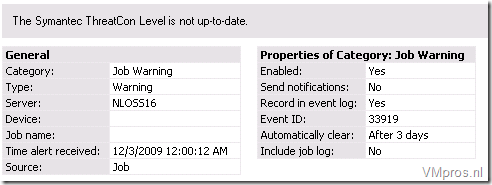Backup: “Micosoft Exchange Writer” fail problems with BackupExec 12d
Last week I got some problems with making backups of my Exchange 2007 enviroment with BackupExec 12d SP3.
The status in BackupExec was: “A failure occurred querying the Writer status”
On the Exchange server I listed the writers with “VSSADMIN LIST WRITERS” , result:
Writer name: ‘Microsoft Exchange Writer’
Writer Id: {76fe1ac4-15f7-4bcd-987e-8e1acb462fb7}
Writer Instance Id: {897687c8-32da-4767-bdab-9aacde1c1a8a}
State: [9] Failed
Last error: Not responding
In my EventLog:
Event Type: Error
Event Source: BROWSER
Event Category: None
Event ID: 8032
Date: 15-12-2009
Time: 14:09:03
User: N/A
Computer: SERVERNAME
Description:
The browser service has failed to retrieve the backup list too many times on transport \Device\NetBT_Tcpip_{879FDA78-B4A3-43A1-B5F5-282A88E17CB6}. The backup browser is stopping.
Resolution:
1. Create a new register entry:
HKEY_LOCAL_MACHINE\System\CurrentControlSet\Services\MSExchangeIS\ParametersSystem
Name: Enable Remote Streaming Backup
Type: DWORD
Value: 0 = default behavior (remote backup disabled); 1 = remote backup enabled
After entering the above registry value, restart the Microsoft Exchange Information Store to apply the change by performing the following steps:
- On a stand-alone server, open a Command Prompt window and run the following commands:
net stop msexchangeis
net start msexchangeis
2. You can stop the master browser, by stopping the service:
net stop browser
Result:
Now can I start the BackupExec de Exchange Backup again 🙂 backup result: Successful
Related documents:
http://support.microsoft.com/kb/135404
http://support.microsoft.com/kb/188305
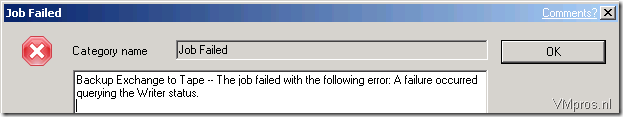
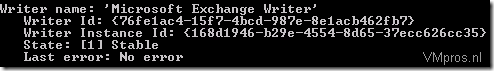
![[VEEAM] v10 licensing – what you need to know](https://www.veeam.com/blog/wp-content/uploads/2020/02/CS_v10-licensing_01-700x553.png)