VMware: Data Recovery – Failed to create snapshot for <server>, (vcb api exeption)
Last week we upgraded VMware Data Recovery from version 1.1 to 1.2. After rerun the backup schedule I received this error:
Failed to create snapshot for <server>. error –3948 ( vcb api exeption)
My backup starts > Create a new snapshot > Few seconds later… the snapshot is removed and get this warning..
Solution:
Edit the VDR machine hostfile and add the ESX + vCenter server hosts by name and ip:
– Open the VDR console: login with Root / vmw@re
– Type: “vi /etc/hosts”
– Add your ESX hosts + name;
– : x to safe your configuration;
Rerun your backup schedule:
Backup is up and running 🙂
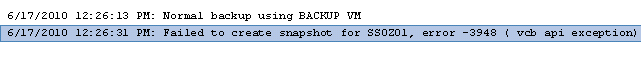
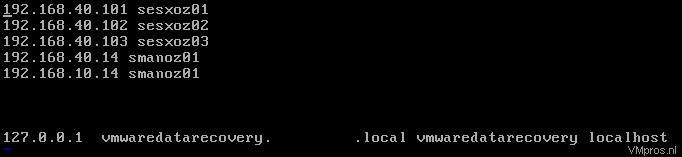
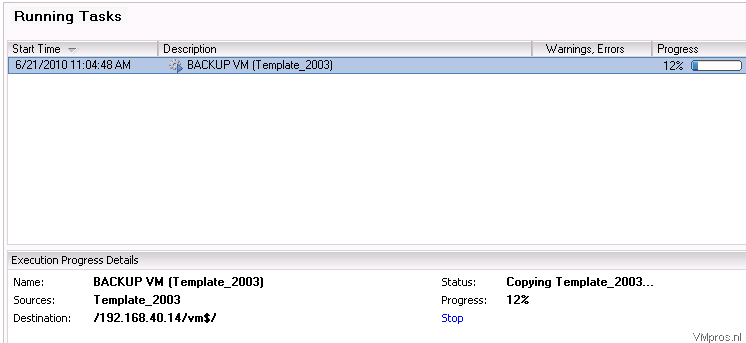


I had the same problem and solved thanks to you!
VDR simply search for esx servers by name, so you need a dns server that resolve that name.
Alternatively you edit the /etc/host
Thank you again!
Thank you.
I am truly happy to read this web site posts which contains plenty of helpful data, thanks for providing these information.