VMware: Windows 2008 disks are offline after upgrading hardware 4 to 7
Today I did some maintenance in the datacenter. I upgraded last month to vCenter 4.1 and the ESX hosts from 4.0 to 4.1. Today was planned to update some virtual hardware from 4 to 7 but after I upgraded and started some Windows 2008 SP2 VM’s I can’t connect mappings and receiving some errors from the loginscript. After some troubleshooting I saw that some local disks (.VMDK) are offline!
Solution:
Goto Disk Management > Right click on the offline disk, select: Online
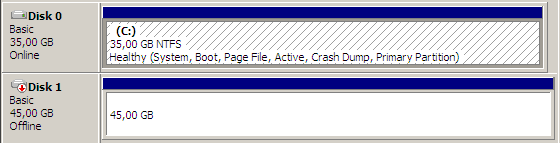
Okay, the disk is online.. my data is back without any dataloss but my shares are gone. You only need to restart the VM again to resolve this issue.


More information: http://kb.vmware.com/selfservice/microsites/search.do?cmd=displayKC&docType=kc&externalId=1013109&sliceId=1&docTypeID=DT_KB_1_1&dialogID=111864551&stateId=1
Hi Sander,
Experienced the same last week while migrating VM’s from 3.5 to vSphere 4.1.
Thanks for sharing this info with us 😉
@Eric van der Meer
Thanks for your reply Eric! 🙂
thanks for the post