VMware: Illegal OpCode after adding HP NC553i 10Gb 2-port FlexFabric adapter (RSOD)
Today I was adding some new HP NC553i 10Gb 2-port FlexFabric mezzanine cards in existing BL460 G7’s.. 3 months ago I’ve installed the latest firmware, the hypervisor installation is VMware vSphere ESXi 4.1 Update 2.. I received this warning messages:
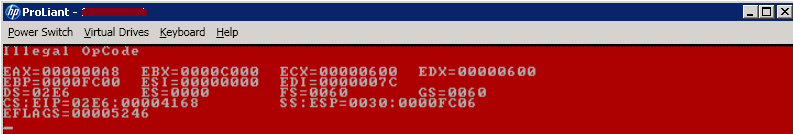
Adapter type: HP NC553i 10Gb 2-oirt FlexFabric Adapter
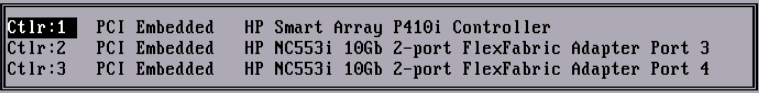
Solution:
VMware released a KB article KB1035114:
When installing ESX 4.x on the ProLiant BL460c G7, BL465c G7, BL680c G7 and BL685c G7 server blades you are required to include network drivers for the NC551i and NC553i network adapters. These network cards use a controller from ServerEngines (now owned by Emulex), and the drivers are included in the Driver CD for ServerEngines BladeEngine 10Gb Ethernet Controller package (currently at version 2.102.440.0).
Install latest firmware:
Download and install the latest firmware firmware, I’ve installed HP Smart Update Firmware Pack 10.10 (you can install the single FlexFabric Network adapter firmware here)
Download supported drivers:
I’ve downloaded the HP “VMware ESX 4.0/4.1 Driver CD for Emulex OneConnect OCe10102 10GbE Adapter (Network Function)” pack with the following supported drivers:
- HP NC550SFP Dual Port 10GbE Server Adapter
- HP NC550m Dual Port Flex-10 10GbE BL-c Adapter
- HP NC551i FlexFabric 10Gb Adapter
- HP NC551m FlexFabric 10Gb Adapter
- HP NC552m 10Gb 2-port FlexFabric Converged Network Adapter
- HP NC552SFP 10Gb 2-port Ethernet Server Adapter
- HP NC553i 10Gb 2-port FlexFabric Converged Network Adapter
- HP NC553m 10Gb 2-port FlexFabric Converged Network Adapter
- HP Flex-10 10Gb 2-port 552M Adapter
- HP FlexFabric 10Gb 2-port 554FLB Adapter
- HP FlexFabric 10Gb 2-port 554FLR-SFP+ Adapter
- HP FlexFabric 10Gb 2-port 554M Adapter
- HP CN1000E Dual Port Converged Network Adapter
- HP CN1100E Dual Port Converged Network Adapter
Download source: HP
Install the latest supported driver:
– Start the host and disable the adapter in the BIOS
– Upload driver via SSH/WinSCP/or (if possible) Browse Datastore..
– To install the driver:
esxupdate –bundle=EMU-be2net-4.1.334.0-offline_bundle-654249.zip update
![]()
Installation output:

.. reboot the host > enable the adapter in the BIOS, result:
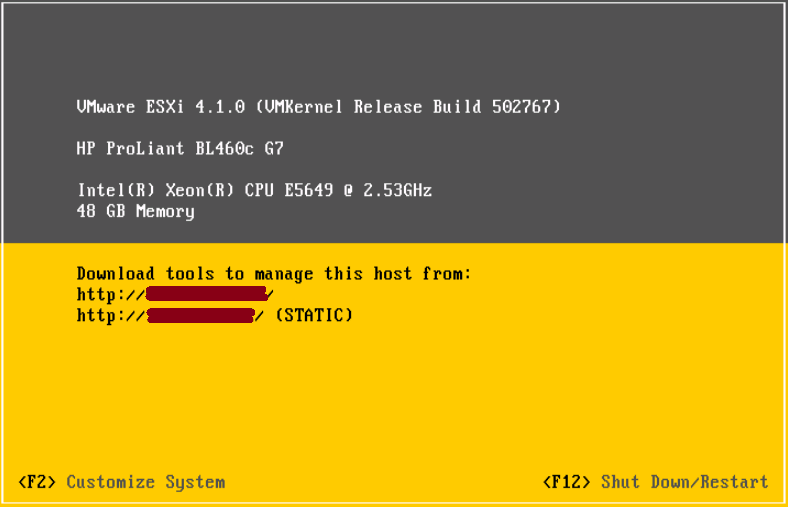
More information: VMware KB


Good one, this week I’ll install a couple of blades with this NIC included. Thanks!
Good one, thx I’ve installed HP Smart Update Firmware Pack 10.10 (you can install the single FlexFabric Network adapter firmware